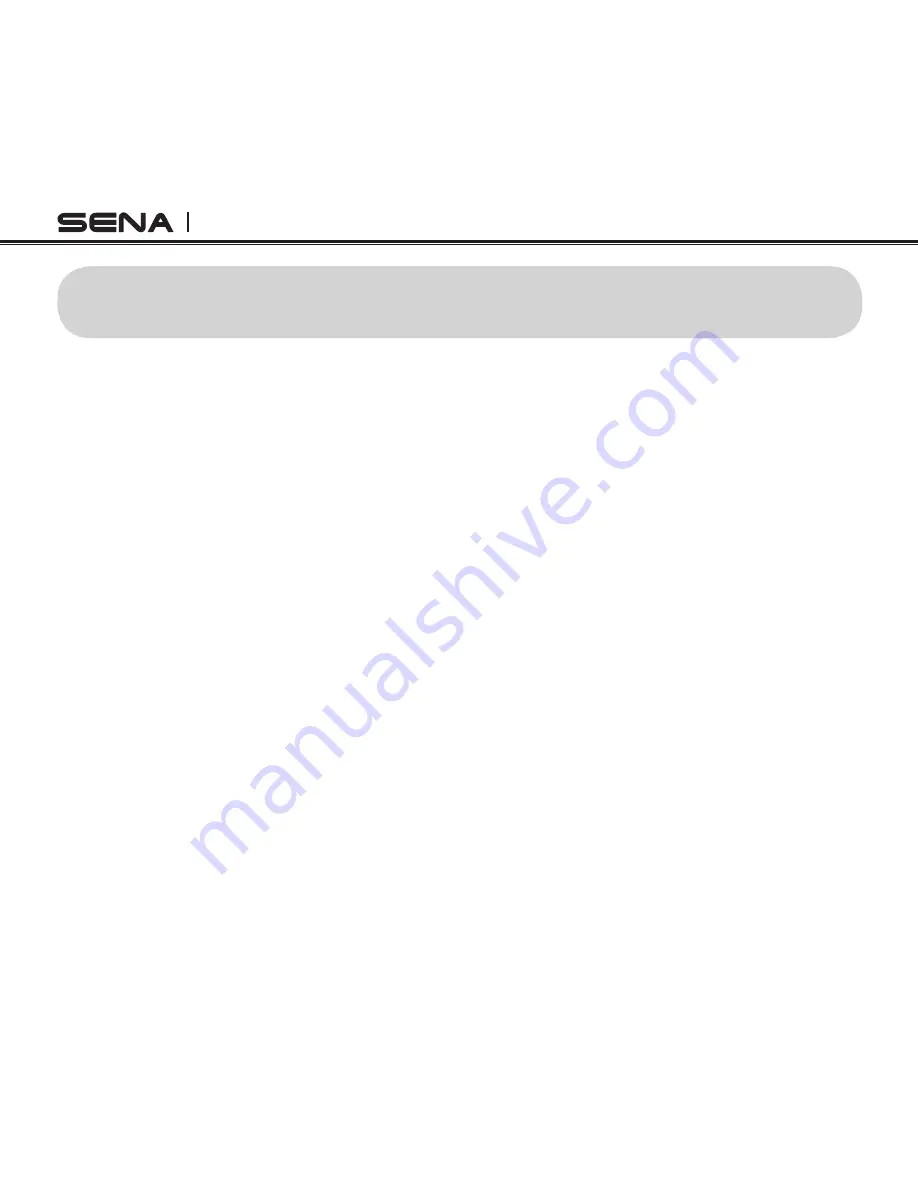
PRISM
46
12. CAMERA CONNECTION
Recorded video and photos can be copied to a computer using the micro-USB cable provided
or—if your computer has an appropriate card reader—directly from the microSD card.
12.1 Connecting to a Windows PC
1. Connect the camera to your PC using the USB cable. The camera LCD will display a USB logo.
2. Your PC’s operating system may install and open new devices automatically, if not, open My
Computer.
3. Your PC should recognize the camera as a removable device—look for PRISM card in the list of
all devices and open.
4. Open the DCIM folder. Inside, you will find the 100MEDIA folder, which contains all the files
saved on the microSD card by the camera. If there is a large number of files, there will be multiple
folders (100MEDIA, 101MEDIA, etc).
5. Copy the desired files to your PC.
12.2 Connecting to a Mac
1. Connect the camera to your Mac using the USB cable. The camera LCD will display a USB logo.
2. Your Mac’s operating system may install and open new devices automatically, if not, open a new
Finder window.
3. Your Mac should recognize the camera as a removable device—look for PRISM card in the list
of devices and open.
















































