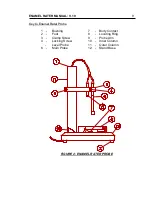16
ENAMEL RATER MANUAL: V.10
3.4
BATCH MODE
3.4.1 RATING CANS
i.
Place a can in the can stand, fill with electrolyte and lower
the probe.
If the body contact and level checks are clear, the can number will
change to 1 and rating will commence. If either of the red warning
indicators are lit then more electrolyte must be added or the can
should be rotated against the body contacts as necessary.
After the preset time has elapsed (usually four seconds), rating will
stop and the reading will be frozen. The operator has the following
options:-
i.
Save the reading in the internal memory by pressing
SAVE.
ii.
Abandon the reading by pressing CLEAR.
iii.
Enter free run mode by pressing FREE RUN.
iv.
Enter reverse polarity mode by pressing REVERSE
POLARITY.
v.
View the set rating time and rating voltage by pressing
SET.
If options iii or iv are chosen, operation will be as described in
section 3.3. Remember that if END is pressed, or timeout occurs,
the original timed reading will be redisplayed and the operator must
press SAVE or CLEAR to continue.
Having pressed SAVE or CLEAR the will be waiting for a
new can and it will use its check circuits to detect the can being
changed. Free run and reverse polarity are available at this point.
To test the next can proceed as follows:-
i.
Remove the can just tested.
ii.
Insert a new can, fill with electrolyte, and lower the probe.
If the SI9005 can stand is being used, the will detect the
new can and as soon as both checks are clear will start rating the
new can. If another probe that does not support body contact and
level checks is being used, then press START to tell the it
has a new can.
By repeating the above operations up to 99 cans can be tested and
their results stored. When 99 readings have been stored a "batch
end" is automatically invoked.