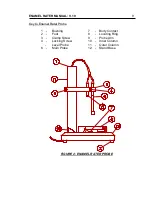18
ENAMEL RATER MANUAL: V.10
3.6
ERROR MESSAGES
"OL"
The has tripped out on current
overload. Remove the cause of the overload
and press CLEAR.
"ERR"
The Err message is displayed if the Batch/Stats
key is depressed before any readings have been
taken. Under these conditions it is not possible
to calculate statistical information and there is
no information available to send to a printer.
"FAIL"
This message may flash on power up and
indicates that battery back-up of memory has
failed. A master reset should be performed (see
section 3.5). The clear key can be pressed to
continue operation, but the chance that
previously saved readings are corrupted is very
high.
"BUSY"
The is waiting for the printer (see
Section 6.7).
"BUFFER
Scrolling, computer buffer is 90% full
NEARLY FULL" (see Section 7.7).
"FULL"
Flashing, computer buffer is full (see Section
7.7).
"PSU"
The power supply generating the rating voltage
has failed. The may reset when
CLEAR or END is pressed, alternatively switch
off the for a few seconds.
"CLR?"
If BATCH/STATS is pressed when no printer is
connected and the statistical output is disabled
(see section 4.2) the CLR? message is
displayed. Press CLEAR to clear the memory or
END to return to the condition before
BATCH/STATS was pressed.
"PR ?"
BATCH/STATS has been pressed when the
statistical output is off (see section 4.2). The
raw data may be printed by pressing SAVE.