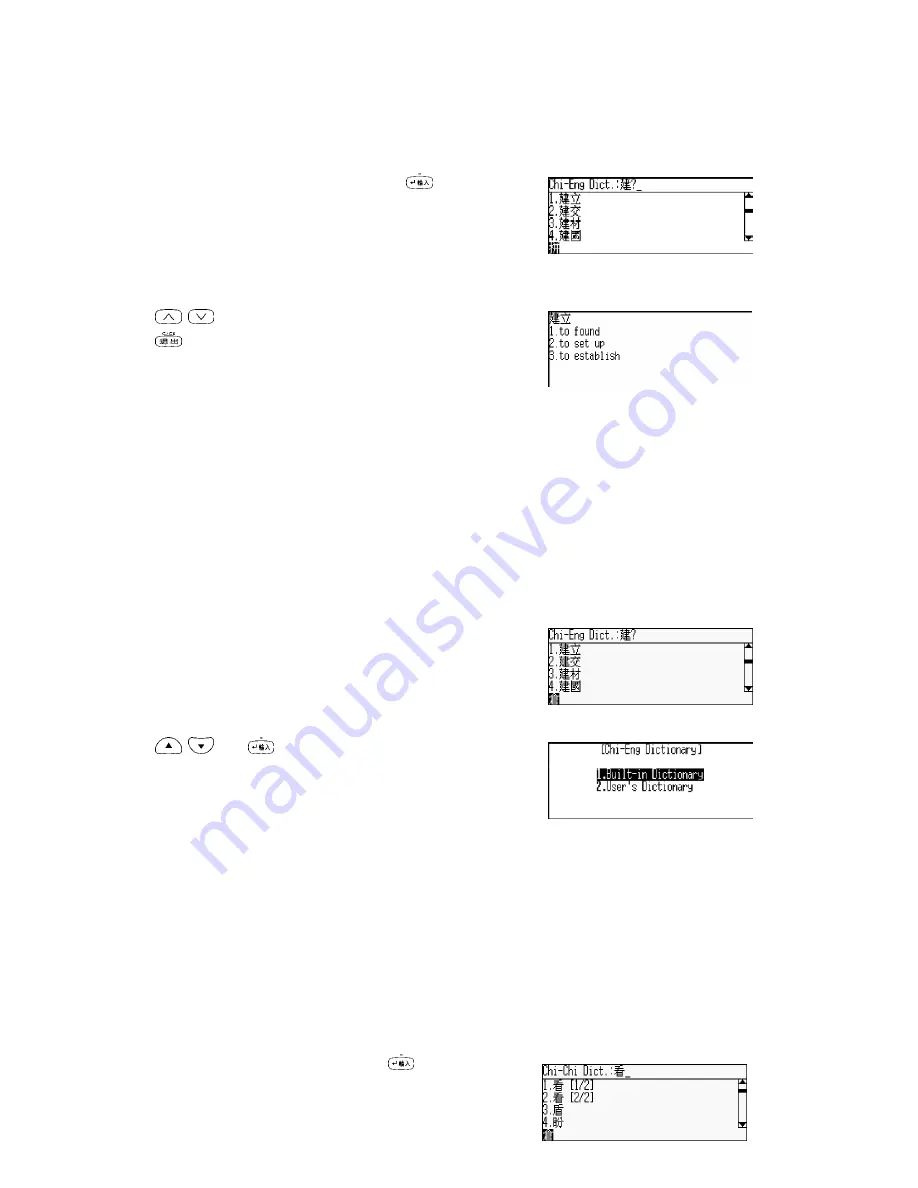
2.2.3 Wildcard search
If a part of word or phrase is uncertain, input"?" or "*" to search by Wildcard search. ("?" represents one uncertain
character, "*" represents zero or more characters.)
Input a Chinese character contains “?”, then press
to
confirm.
Press
to view the previous / next matched records.
Press
to return to the input mode.
2.2.4 Cross-search
In the view mode, you can highlight any English word / phrase to Cross-search to Longman Dictionary, Eng-Chi
Dictionary and Eng-Eng Dictionary.
Note:
Please refer to "2.6.6 Cross-search" for details.
2.2.5 Chi-Eng User's Dictionary
If you have created your user-defined records in Chi-Eng User's Dictionary, you can also view those user-defined
records in Chi-Eng Dictionary. (Please refer to "2.9.2 Chi-Eng User's Dictionary" for details.)
Input the desired Chinese character / phrase which exists
both in Chi-Eng Built-in Dict. and Chi-Eng User's Dict.
Press
and
, or press the numeric key to
choose one dictionary to view its explanation.
Note:
If the desired character / phrase only exists in Chi-Eng User's Dictionary, it will access the Chi-Eng
user's dictionary directly to view its explanation.
2.3 Chinese-Chinese Dictionary
You can view the Chinese explanations and other information for Chinese character, including Zhuyin, Strokes,
Mandarin, Cangjie, Radicals and etc..
2.3.1 General Search
Input the desired Chinese character, then press
to view
the details.
















































