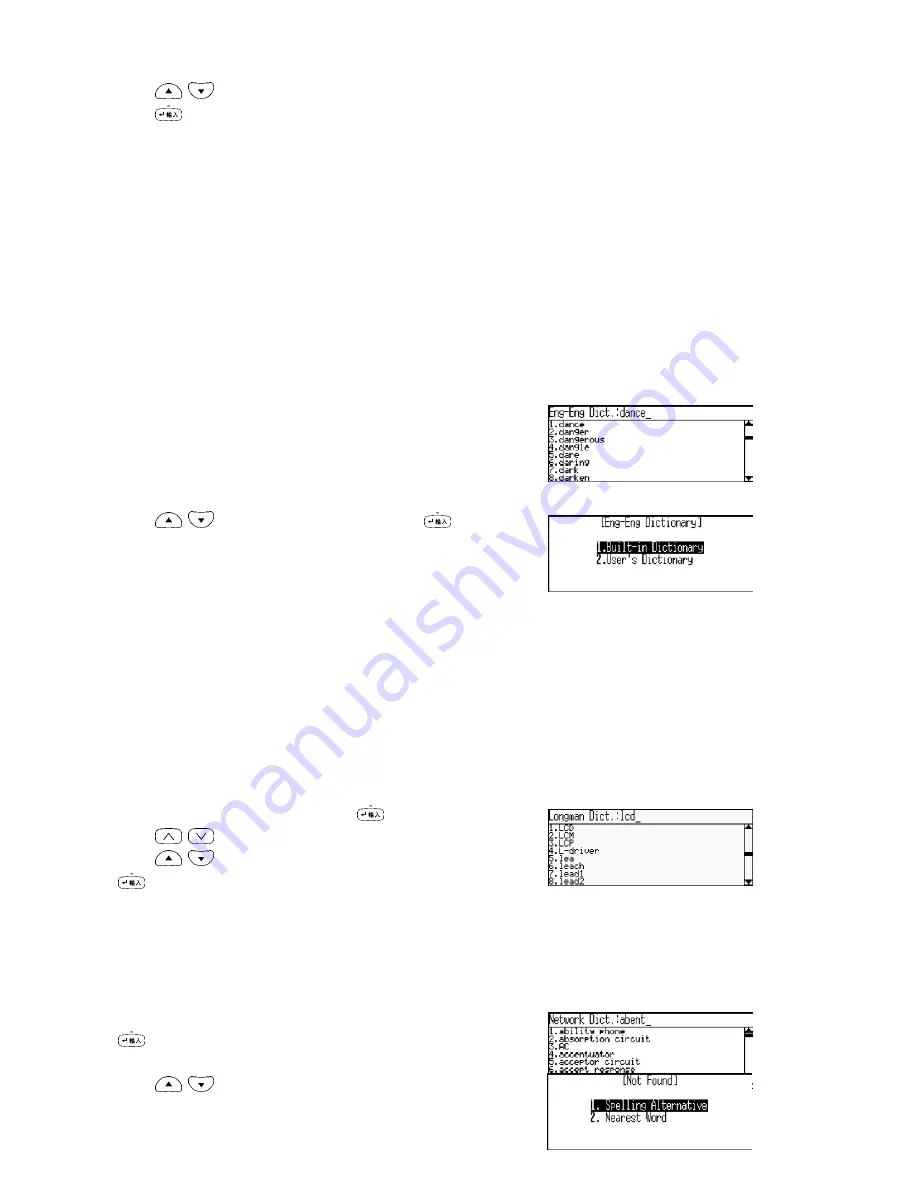
Press
to choose record orderly.
Press
to view the explanation of the chosen
word.
2.4.4 Cross-search
In the view mode, you can highlight any English word / phrase to cross-search to Longman Dictionary, Eng-Chi
Dictionary or Eng-Eng Dictionary to view its explanation.
Note: Please refer to "2.6.6 Cross-search" for details.
2.4.5 Eng-Eng User's Dictionary
If you have created user-defined records in Eng-Eng User's Dictionary, you can view those user-defined records in
Eng-Eng Dictionary. (Please refer to "2.9.3 Eng-Eng User's Dictionary" for details.)
Input any word / phrase that exists both in Built-in Dict.
and User's Dict..
Press
to choose one dictionary, and press
to confirm.
Or press the relevant numeric key directly.
Note:
If the desired word / phrase only exists in Eng-Eng User's Dictionary, it will enter the User's dictionary
directly to view the explanation.
2.5 Network Dictionary
This dictionary collects many words used commonly in network. You can search the desired word / phrase out by
inputting them or sequential search.
2.5.1 General Search
Input the desired word / phrase and press
to confirm.
Press
to scroll the browse list by page.
Press
to choose word / phrase orderly, then press
to view its explanation.
2.5.2 Spell-check and Nearest Word
These two functions are commonly used when the inputted word / phrase is wrongly spelt or unavailable in the
dictionary.
Input "abent" (misspelling of “abend”), then press
to confirm.
Press
to choose "Nearest Word" or "Spelling
















































