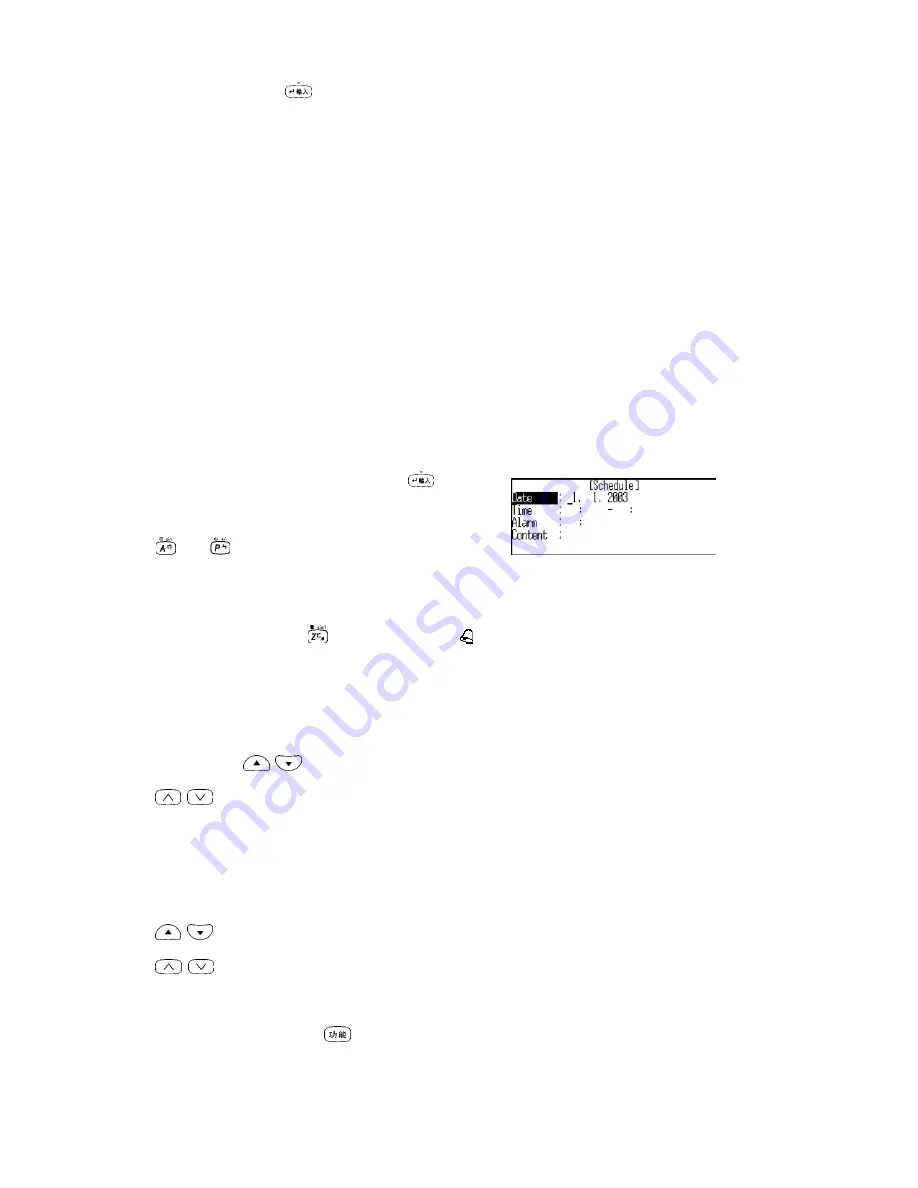
Input the keyword and press
to view the relevant
record.
3.3.3 Editing and Deleting Data
Note:
Please refer to “3.2.3 Editing and Deleting Data” for details.
3.4 Schedule
You can record date, time and contents of a schedule or an appointment, which will be marked both in solar and lunar
calendar. There is also an alarm function to remind you at the appointment time. You can be reminded if there is any
clash in schedule.
3.4.1 Inputting Data
Input data, time, alarm time and content and press
to save. (You must input data in Content field.)
Press
and
to set AM and PM.
Note:
1.About inputting data, please refer to “3.1.1 Inputting Data” for details.
2.Input the time and press
to set alarm on, then [ ] will appear on the screen. The alarm will
be available upon the alarm time.
3.4.2 Searching Data
In index mode, press
to search record orderly,
press
to scroll the list by page.
In view mode, if the content is more than one screen,
press
to scroll the content by line.
Press
to view the previous or next record.
In index mode or view mode, press
to access
function mode.
















































