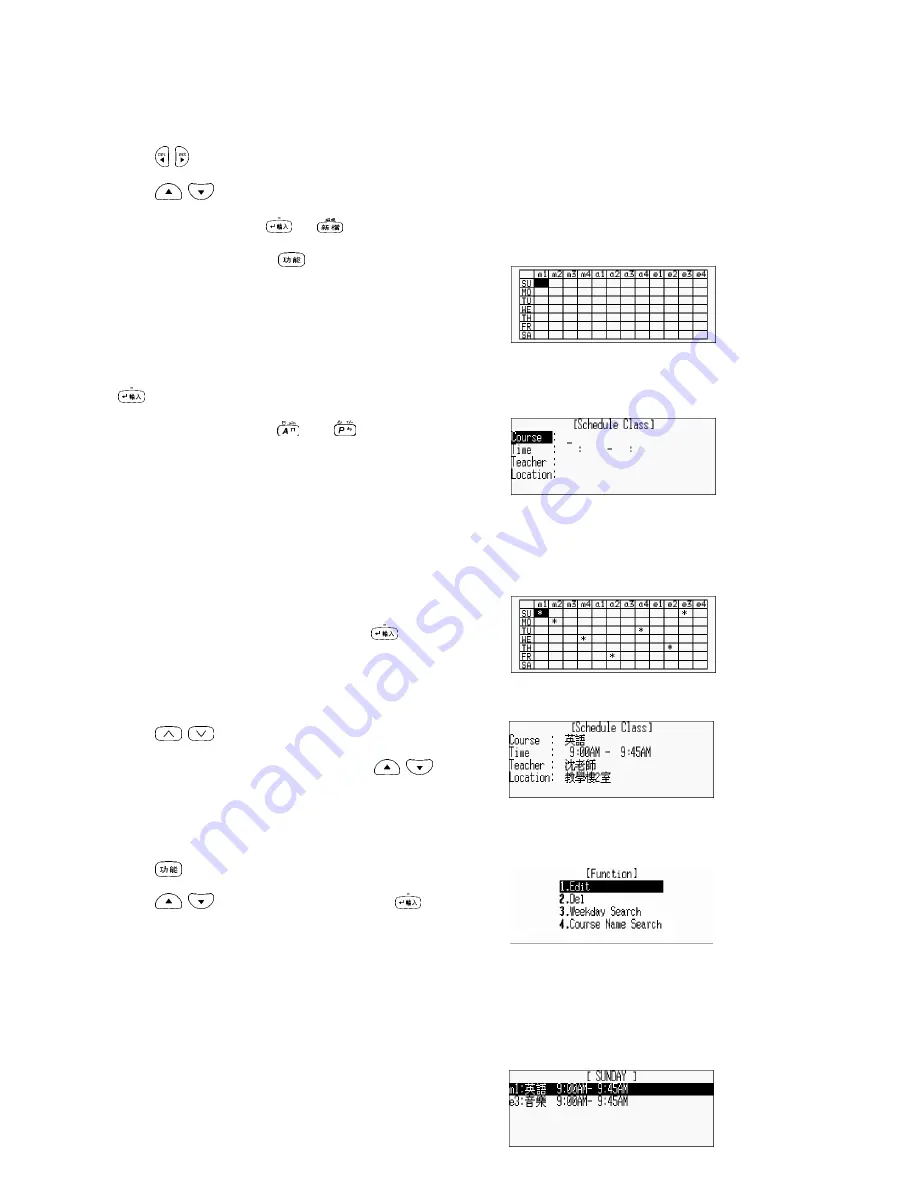
3.10.1 Inputting Data
Press
to select a period.
Press
to select the weekday.
Select a period and press
or
to go to the input
mode. (You may also press
and choose “Edit” to
access input mode.)
Input Course, Time, Teacher and Location, then press
to save the record.
When inputting data, press
and
for “AM”
and “PM” time format respectively.
Note:
About inputting data, please refer to “3.1.1 Inputting Data”
for details.
3.10.2 Searching Data
Access “Schedule Class”.
Choose a period marked with “*” and press
to
view the details.
Press
to view the previous or next record.
If the content is more than one screen, press
to scroll the content by line.
Press
to access function mode.
Press
to highlight an item and press
to
perform corresponding function. Or press the relevant
numeric key directly.
Weekday Search
Choose “Weekday Search”.
















































