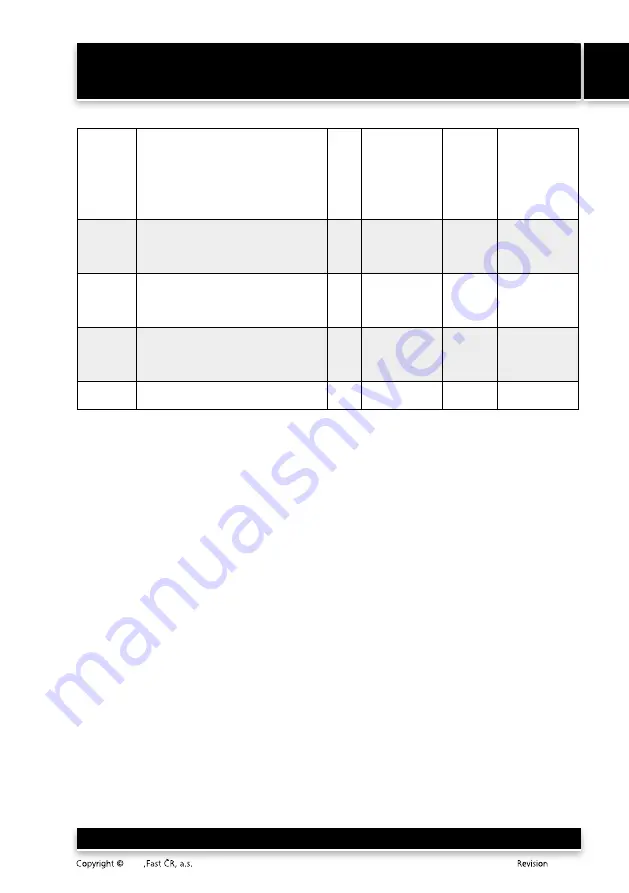
Multi-cooker and fryer
SFR 9300BK
EN
EN-13
2020
04/2020
YOGURT
For making homemade yoghurts. Use
boiled or pasteurised milk and a yoghurt
culture. The yoghurt culture can be
commercial unflavoured yoghurt, yoghurt
made earlier, yoghurt powder mixture
available in supermarkets or a yoghurt
culture from a health food store.
04:00
40 °C
00:30-9:59
×
POPCORN
For making popcorn. Popcorn can be
made without oil or in a small amount
of oil or fat. Simply flavour the finished
popcorn to taste.
00:08
240 °C
00:01-0:15
200–240 °C
MANUAL
Enables all cooking parameters to be
custom set based on recipes, amounts
of ingredients and your personal
preferences.
01:00
240 °C
00:01-9:59
40–240 °C
KEEP
WARM
For maintaining a temperature. The
program keeps food at a temperature of
approx. 80 °C for the preset or custom
set time.
02:00
80 °C
00:30-9:59
×
PRESET
Delayed start. Enables you to start
cooking at a time of your choosing.
01:00
×
00:01-9:59
×
Explanations:
×
= function is not available or the setting can’t be made
* = Neither time nor temperature can be changed while heating up. When a boil is reached, time can be set in the
range from 0:10 to 0:15 min
Selecting a program
■
The programs from the left, centre and right menu can be selected in three ways:
- Using button
C6
(function): Each time the button is pressed, programs are cycled through in an anticlockwise
direction, i.e. from left to right.
- Using button
C3
(plus) in the stand-by mode: Each time the button is pressed, programs are cycled through in an
anticlockwise direction, i.e. from left to right
- Using button
C10
(minus) in the stand-by mode: Each time the button is pressed, programs are cycled through
in a clockwise direction, i.e. from right to left.
Pressing any of the above described buttons is accompanied by a short beep, flashing of the selected program and
the preset cooking values are shown on the display.
Starting, stopping and finishing a program
■
Start the cooking process by pressing button
C11
(Start/Stop). The selected cooking program will flash, indicators
C7
will start loading and the preset time will start to countdown.
■
You can pause the cooking process at any time by pressing button
C11
(Start/Stop).
■
When the multi-cooker finishes cooking, it will beep 3× and, depending on the selected program or setting, either
switch to the keep warm mode or the energy saving mode, i.e. the display will turn off. In this way the automatic
cooking function is finished.
ADJUSTING THE COOKING PROGRAMS
■
On most programs, it is possible to adjust some or all of the preset cooking parameters based on your needs and
experience. Adjustable parameters are listed in the program overview table.
■
Adjustable parameters can be adjusted both before and during the cooking process. The cooking parameters can
be adjusted at any time by pressing button
C11
(Start/Stop).
■
After adjusting the parameters, start the cooking process by pressing button
C11
(Start/Stop). The cooking process
will run in the same way as with automatic cooking.


































