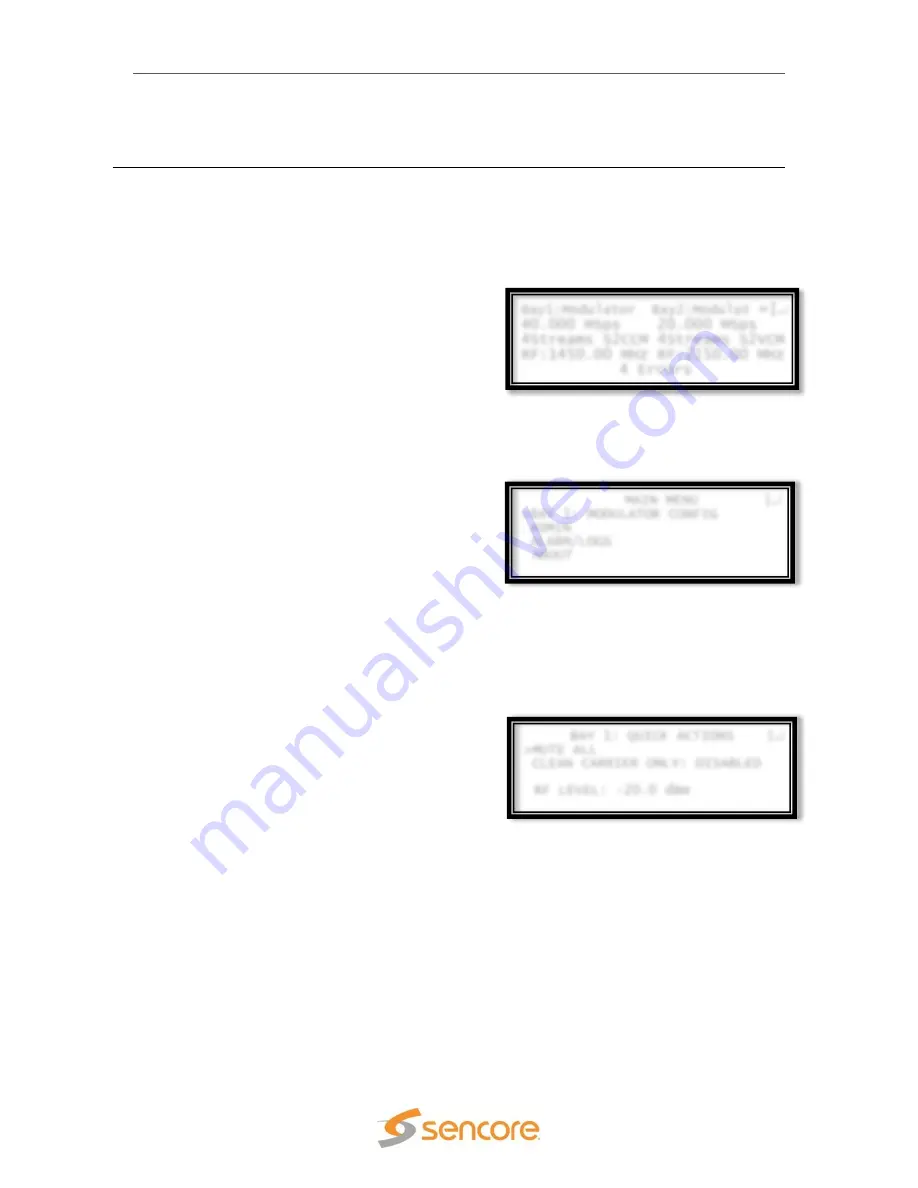
SMD 989
– User Manual
Page 71 (105)
MAIN MENU ↕
>BAY 1: MODULATOR CONFIG
ADMIN
ALARM/LOGS
ABOUT
Bay1:Modulator Bay2:Modulat
↔↕
40.000 MSps 20.000 MSps
4Streams S2CCM 4Streams S2VCM
RF:1450.00 MHz RF:2150.00 MHz
4 Errors
BAY 1: QUICK ACTIONS ↕
>MUTE ALL
CLEAN CARRIER ONLY: DISABLED
RF LEVEL: -20.0 dBm
Controlling the SMD 989 Using the Front Panel
This section of the user manual covers the menus and operation of the SMD 989 platform using the
front panel for control. All functionality of the front panel is also capable through the Web User
Interface.
Once the SMD 989 is finished loading, depending on the
number of bays populated, a screen similar to the ones
on the right will appear. An SMD 989 with two
modulators is indicated by Bay 1 and Bay 2.
Press the Up or Down arrow key and, the main menu
will be displayed as shown to the right.
The user can select from the following:
-
Modulator settings for the particular bay
-
Administrator settings for network, time, and
lockout settings
-
Alarm/Logs for alarms, logs, and SNMP trap
information
-
About for system software/firmware versions
Front Panel Quick Actions Menu
From the first or opening menu, press the Left or Right
arrow key and, the Quick Actions menu (Left arrow =
Bay 1, Right arrow = Bay 2) will be displayed as shown
to the right. The Quick Actions menu allows quick
access to the following settings:
-
Mute: mutes the RF & IF outputs
-
Clear Carrier Only: in Disabled mode the
output is modulated. Enabled the output is
in Clean Carrier mode. (CW only)
-
RF Level allows setting the output from -
30.0 to + 5.0 dBm.
-
(Levels change immediately on output upon
incrementing the level values in the
respective digits via the front panel display)












































