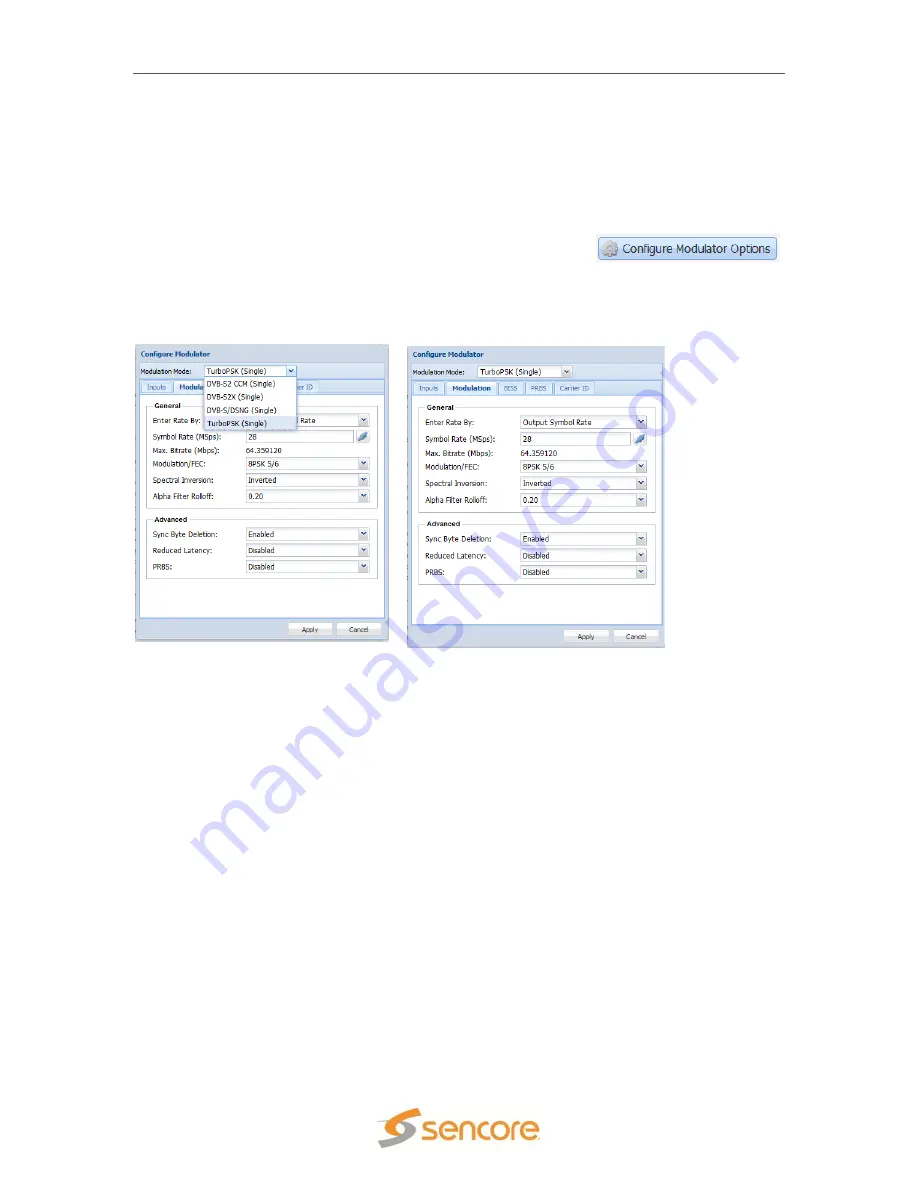
SMD 989
– User Manual
Page 45 (105)
Configure Modulator
– TurboPSK
Configure TurboPSK modulation (SMD 968 Option)
The SMD 912(A) modulator is capable of
outputting an advanced modulation scheme known as Turbo PSK. This output is only available
when the SMD 968 option is added to a modulator platform which includes an SMD 912(A)
modulator board(s).
To configure the modulator click on the “
Configure Modulator
Options
” button located at the top of the middle section. The
Configure Modulator menu provides selection of the Modulation Mode. Click the dropdown arrow
and select
TurboPSK (Single)
.
Figure 38 TurboPSK (Single) modulation selection
The
Modulation
tab provides setup settings of the modulation parameters. First, choose the
Modulation/FEC code to use and then enter the desired output symbol rate or input bit rate. The
following section describe the Turbo PSK parameters.
The
Enter Rate By
field provides the user a choice of how to setup the output Symbol Rate entry
fields. The values in these fields are mathematically related. The SDM 989 contains an internal
symbol rate calculator to assist.
Enter Rate By
-
Output Symbol Rate
-
Input Bitrate
Description:
Output Symbol Rate mode allows the entry of the actual output symbol rate desired.
With Input Bitrate by entering the bitrate of the input transport stream the SMD 989 uses this
bitrate along with the Modulation/FEC settings to calculate the modulation symbol rate. If it is
known that the input transport stream contains a significant amount of null packets it is possible to
enter a bitrate that is lower than the actual input transport stream bitrate. In this case the SMD
989 will remove the nulls.
Note:
When entering a bitrate lower than the input bitrate there must be enough nulls in the input
transport stream to be removed to allow the lower bitrate. Entering a bitrate that is too low will
result in transport stream errors.









































