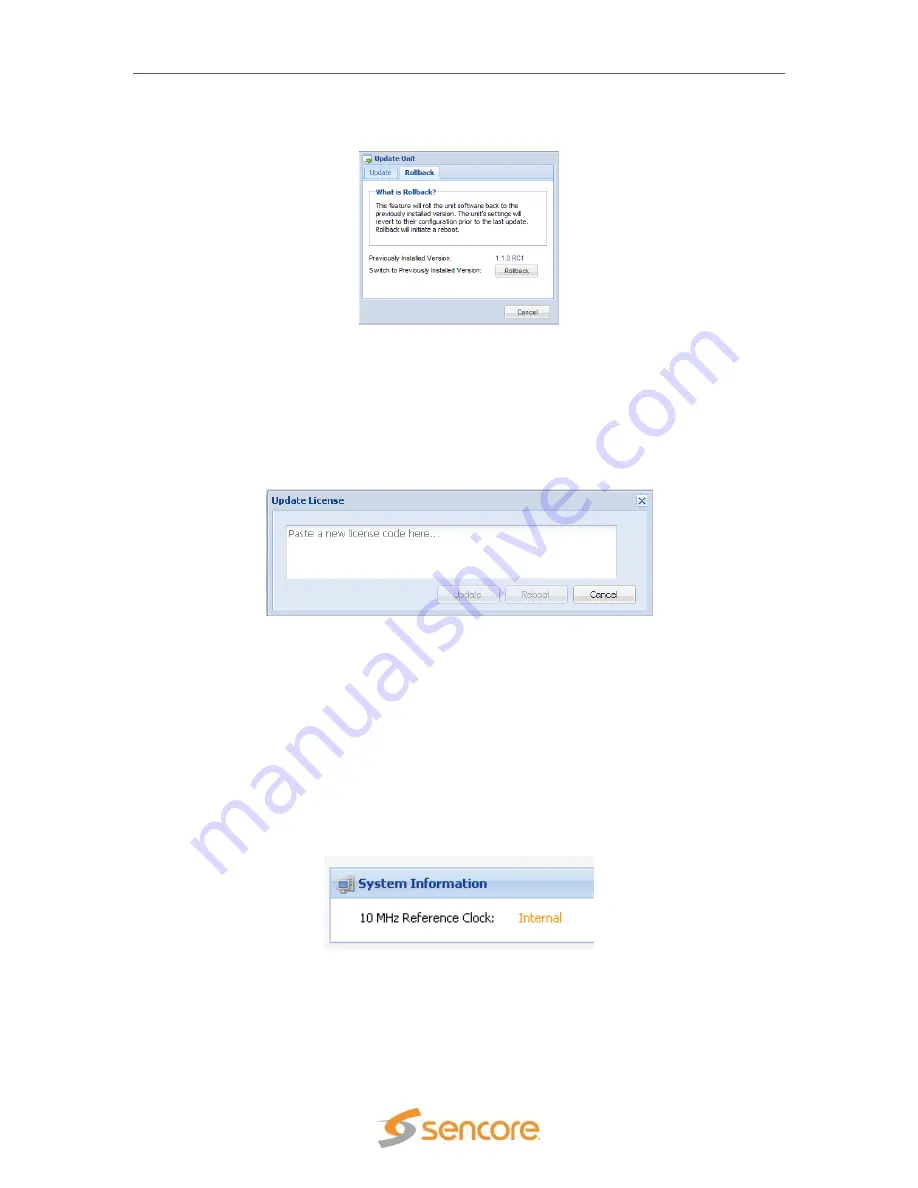
SMD 989
– User Manual
Page 59 (105)
The rollback option is located i
n the “
Update Unit
” dialog box under the rollback tab as shown in
Figure 58.
Unit License Update
The SMD 989 offers the ability to license certain features for the individual options installed into
the chassis. The Update License button allows these licenses to be installed.
Upon receiving the new license code from Sencore, copy and paste the new license code into the
box that appears when clicking on the “Update License” button.
Figure 59: Update License
10 MHz Reference Clock
In the admin tab under system information, the 10 MHz reference is shown. This can either be
internal or external. The reference location is autosensing meaning if an external reference is
detected it will automatically switch. If no external clock is sensed, the controller will use the
internal 10 MHz clock for the modulation reference.
An error can be enabled to alert the user if the external reference is lost. To enable this error
monitoring please refer to the
Reporting
tab
section, the error is disabled/turned-off by default.
Figure 58: Software rollback
Figure 60: Reference clock













































