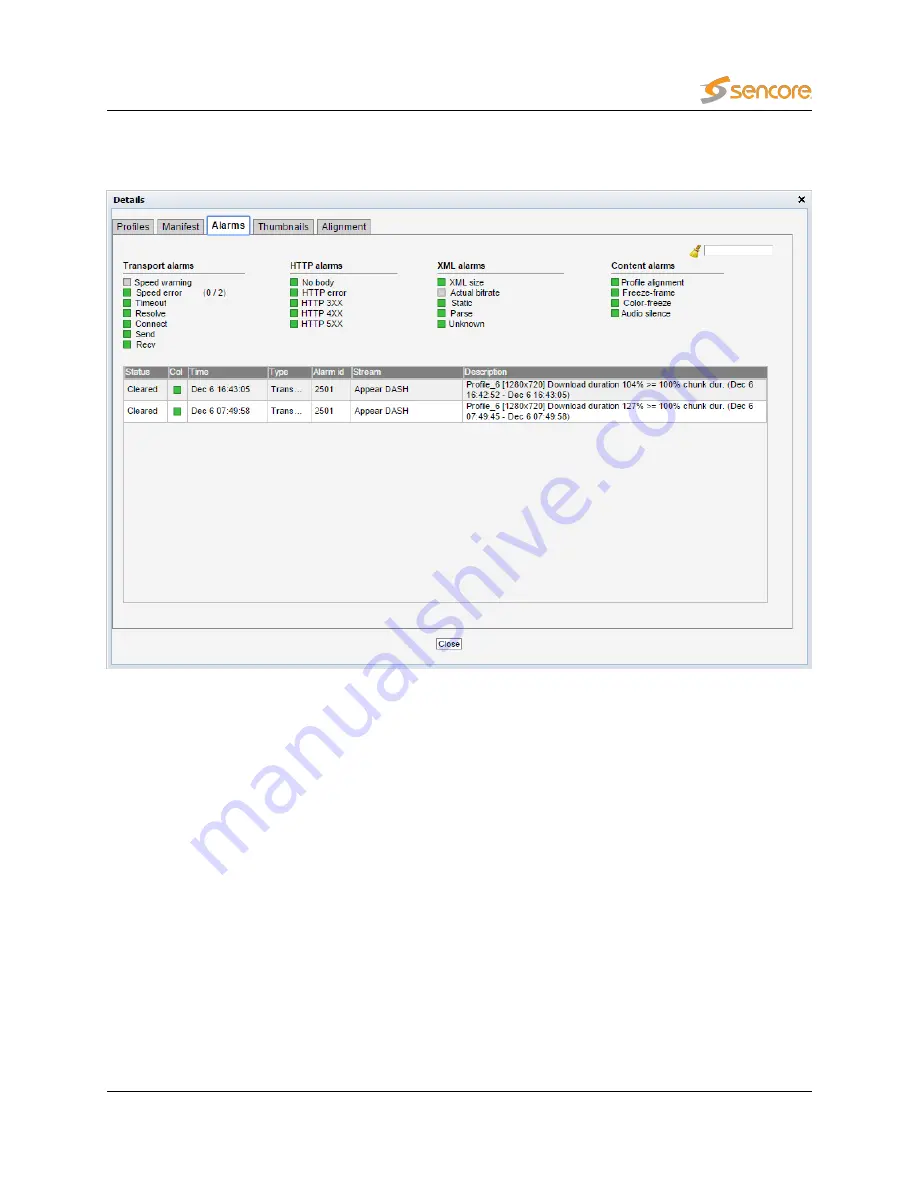
5.3.2.3
OTT — Details — Alarms
The
Details — Alarms
view gives an at-a-glance overview of any active OTT alarms for the selected
channel. An alarm log for the selected channel is also provided here.
In the right corner of the pop-up window is a free text search field used to narrow down the entries in the
alarm log.
The alarms are the same ones as explained for the
Alarms Setup
view, see chapter 5.2.2 for more
information.
When the OTT Active Testing option is available, but the currently displayed channel has Active Testing
disabled, the alarms that are not applicable to the channel are shown as black squares in the top half of
the dialog.
VB7880 Advanced Content Extractor User’s Manual version 5.2
39
















































