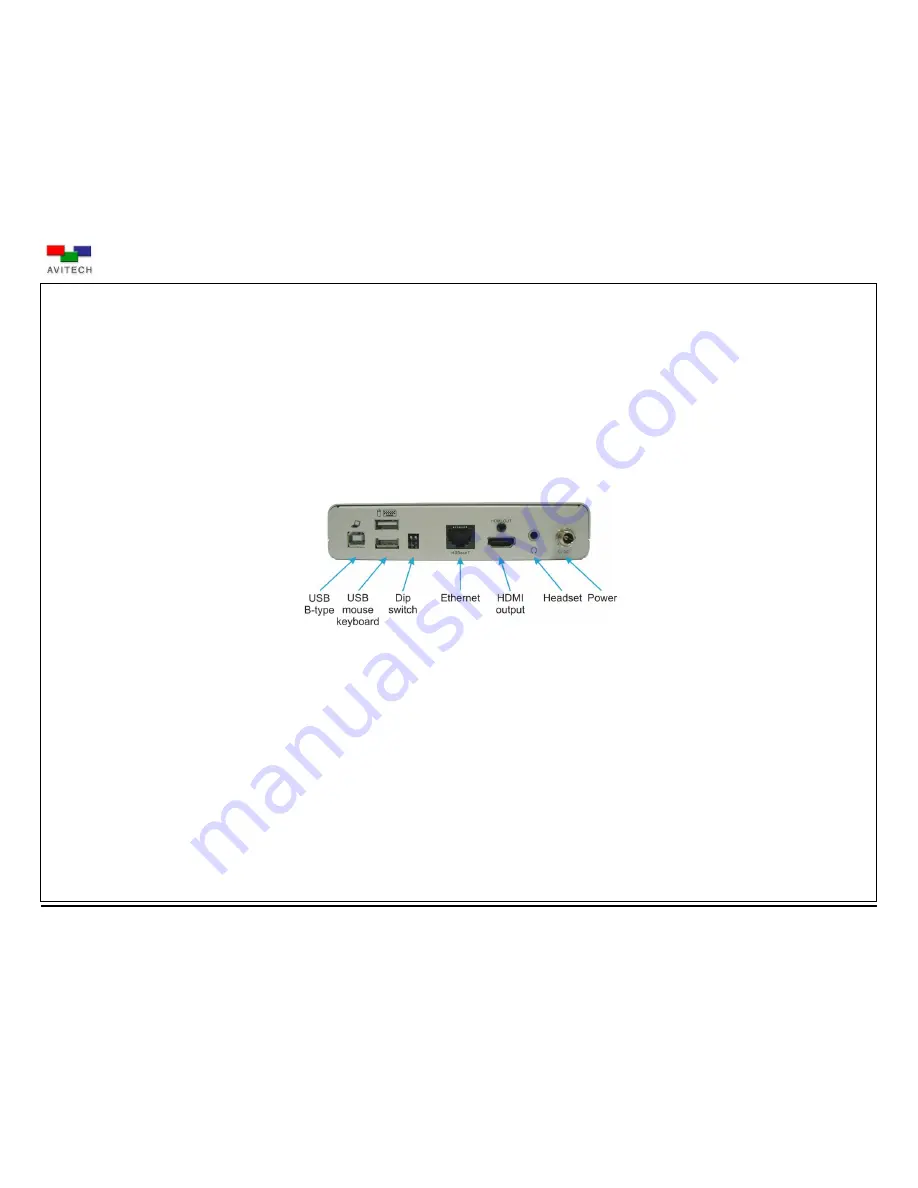
Seneca X-HDU
Physical connection guide
Revision 1.0.0
May 2012
© 2011-2012
Avitech International Corporation
All Rights Reserved
11
http://avitechvideo.com
Rear panel of Seneca X-HDUR
There are six ports and two dip switches in the rear of the Seneca:
USB B-type
– connects to a computer (e.g., laptop computer) for using the proprietary Avitech Hook software
USB A-type
– connects to a USB mouse and keyboard
Dip switches
– for updating the firmware; as well as when resetting the Seneca to the factory-default setting
Ethernet
– connects the Seneca X-HDUR and Seneca X-HDUT via the Cat 5e / 6 UTP (Unshielded Twisted Pair) Ethernet cable
HDMI output
– connects to an external monitor for displaying video source content (as well as outputting audio)
Headset
– connects to a headset for audio signal output (stereo)
Power
– connects to the 5 V 3 A DC power input








































