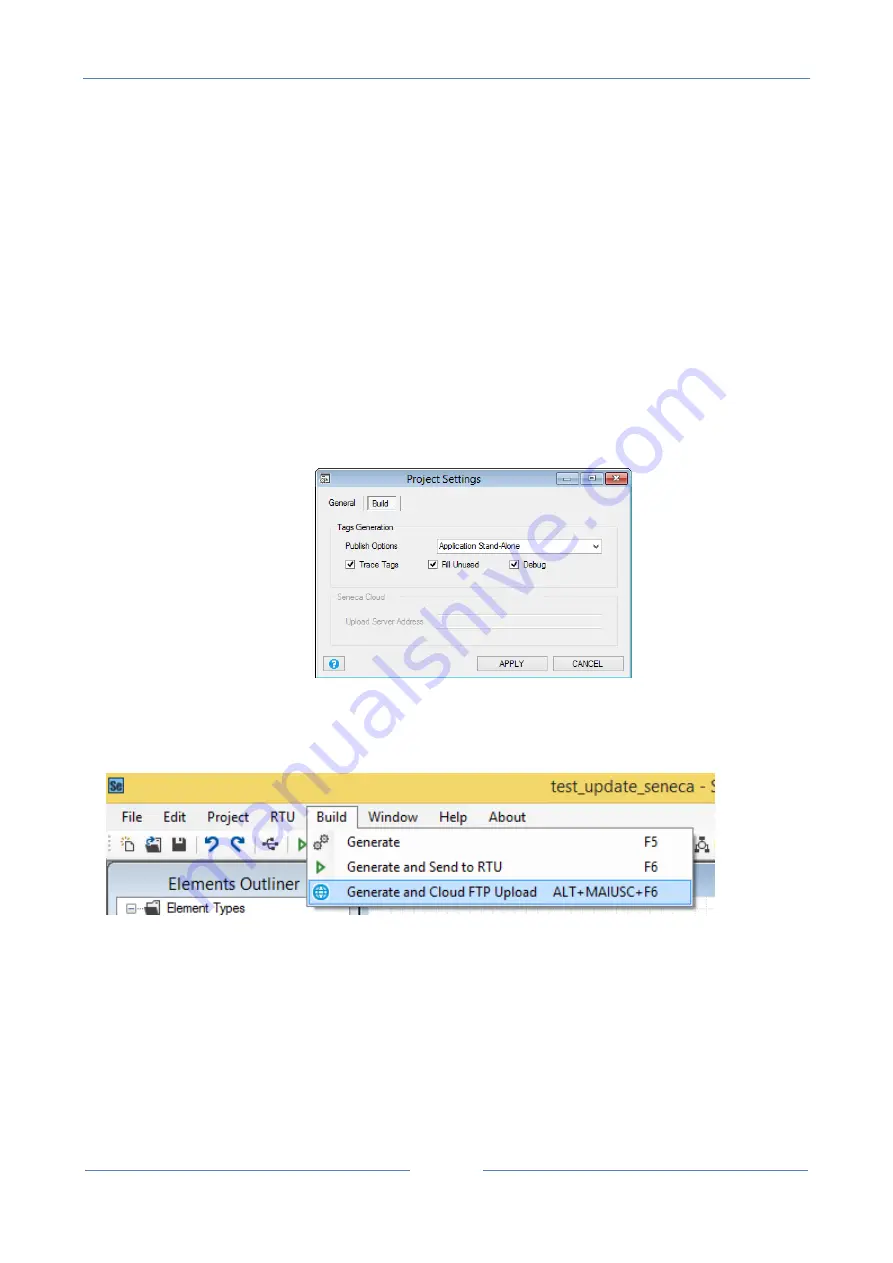
USER MANUAL – Z-GPRS2-SEAL / Z-LOGGER-SEAL
161
4)
Write to the COMMAND holding register 40901 (holding register 9000) the code (decimal):
114
This will download to the SD card the setup.
5)
Now the RTU will update the configuration.
Wait for the Email/SMS “configuration updated” (if configured).
22.3.
Remote configuration update by GPRS connection
For changing the actual SEAL configuration/program to a remote RTU that use the GPRS connection you
must:
6)
Setup the project settings window for create all the configuration and the program:
7)
Create the new configuration with SEAL, save the configuration to a file.
8)
Press “Generate and Cloud FTP Upload” from the menu Build:
This function will copy to the download ftp folder the “RTUNAME_fwupdt.tag” and the
“RTUNAME_setup.tag” files.
where RTUNAME is the RTU name from the Cloud-General Form, for example if RTUNAME = ZGPRS1588:
















































