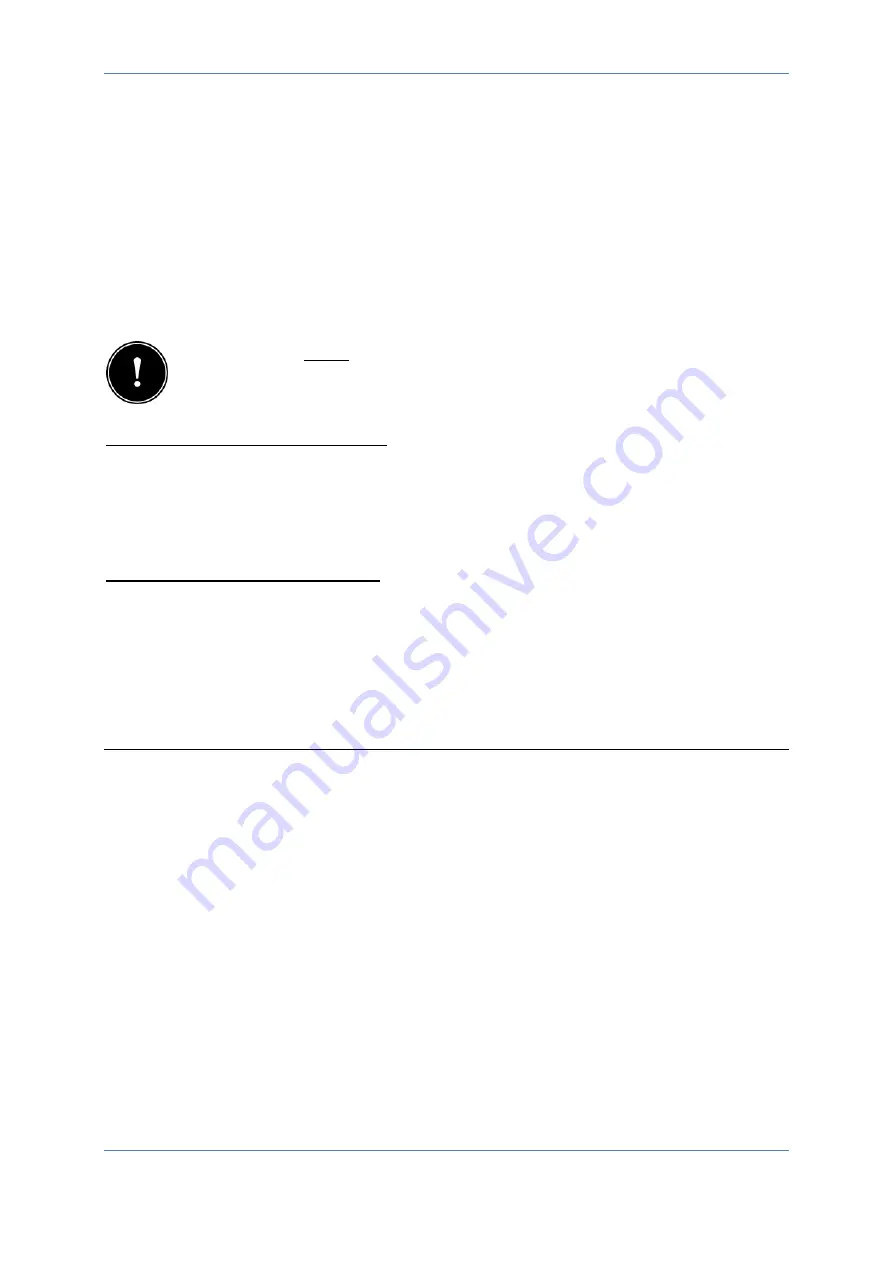
The Menu
34
Sensor Control
To switch output ports in relation to the signal of a connected sensor, you have to select the
“sensor control” function.
Select under “Control Parameter” the signal to which the output shall respond, e.g. % a.s. for
the oxygen saturation.
Choose also from which sensor the signal comes with “Sensor Plug”. E.g. should the output
be controlled by the oxygen sensor in plug SENSOR 1, select here plug 1.
By defining the “Start-“ and “Stop value” you can set the thresholds of operation.
Is the start value below the stop value, the output is activated, when the signal sinks
below the start value. If it rises up to over the stop value, the output is deactivated.
This function can also be used vice-versa.
Application example (Start < Stopp): The output is used to control the oxygen level. The
desired concentration is between 90% and 100% a.s. Therefore, the start value is set to 90%
and the stop value to 100%. When the oxygen saturation drops below 90%, the output is
activated and the water oxygenated. Following this oxygenation, the saturation increases and
if 100% are reached, the output is switched off again.
Application example (Stopp < Start): The opposite example of this is the control of a pump,
which empties a pump sump. Here, the water level is the sensing parameter and to output, a
pump is connected. The pump should be switched on, when the water exceeds a threshold,
let´s say 30 cm and switched off, when there is only 10 cm water left. Then, the start value
with 30 cm is larger than the stop value with 10 cm.
For the sensor control, you can also use protection parameters like “Max. duration” or “break
time”.
Feeder
For controlling fish feeders, you have to select the function „Feeder“. Then, the new submenu
“Feeder” and “Time-controlled” appear.
The “Time-controlled” submenu is equivalent as described on page 36 and describes the
times, when the feeder is active.
The submenu „Feeder“ allows you to use many specially designed feeder functions to better
control your feeder, also in relation to environmental parameters. Please consider that for
some of the extra functions, the feeder must be calibrated. This menu item will be displayed
dynamically, when the corresponding extra functions are selected.
As feeder functions can be selected:
1.
Daily feed amount
Summary of Contents for AQUACULTURE AQC-A1-333-150
Page 1: ......
















































