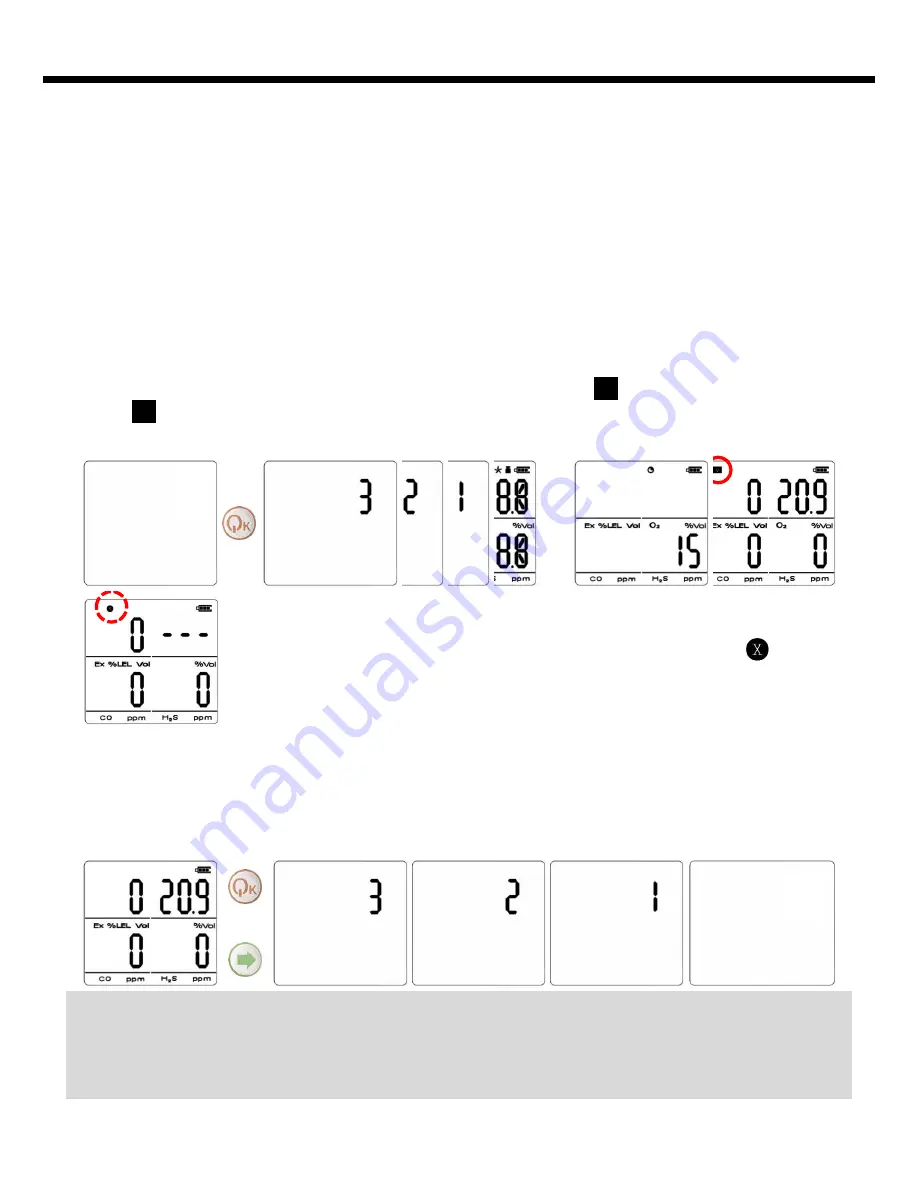
05
Press Arrow key for 3 seconds at the state of pushing Power Key simultaneously,
and power is turned off displaying 3, 2, and 1 in order on the monitor with turning
on LED Lamp and alarm.
Press Power key for 3 seconds, and power is turned on displaying 3, 2, and 1 in
order on the monitor. (Power won’t turned on, if pressing the Power key is stopped
before 3 seconds) Afterwards during the instrument is being stabilized, it displays
consecutively A1 & A2 set values of LEL Gas, A1 & A2 set values of O2 Gas, A1 set
value of CO Gas, A2 set value of CO Gas, set values of STEL & TWA, A1 set value of
H2S Gas, A2 set value of H2S Gas, and set values of STEL & TWA on the monitor.
When the instrument is stabilized after the display of the above set values, it
converts to Gas Detection Mode displaying the mark . At normal status, the
mark disappears after 30 seconds, and the concentration of the gas detected of
the moment is indicated.
V
V
In the event that stabilization of the instrument fails, it would
not convert to Gas Detection Mode, blinking the mark with
alarm sound. In this case, calibration of the sensor or aftercare
of the instrument is required.
OFF
+
OFF
…
3. Start and End of Operation
Instrument Power-On
<Caution>
Appropriate calibration of the instrument is always required prior to
the operation at work sites. Make sure if the instrument makes the proper
detection response to the pertinent gas and if the region of the gas detection is
not blocked with foreign materials that interfere with the gas detection.
Instrument Power-Off







































