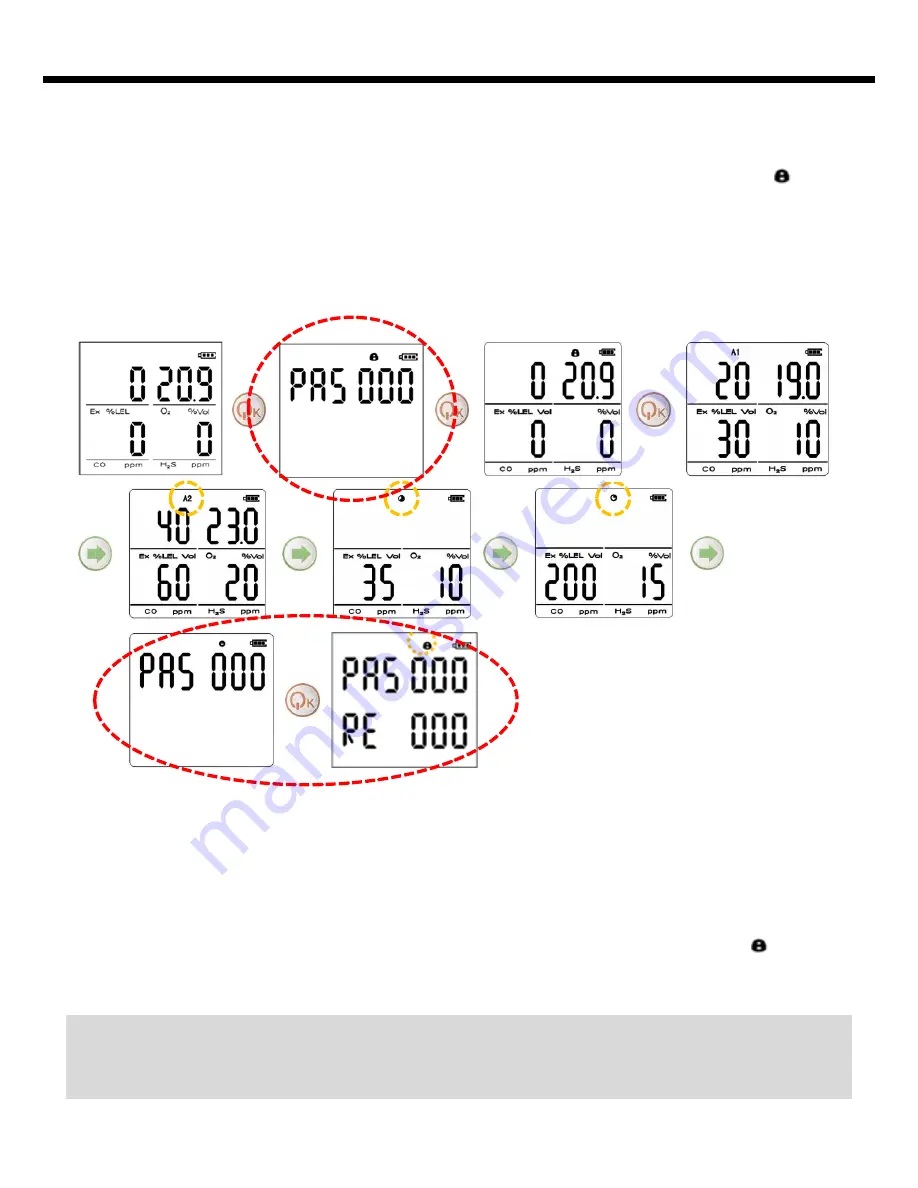
07
<Caution>
The initial password is set as 000. It is impossible to enter Calibration
or Alarm Set Mode, if the operator can’t remember the new password after
changing it. Please be sure not to forget the password.
Password Change Mode
When password icon blinks by moving as the above drawings, press Power key.
Then the existing password is displayed blinking from the first digit. If the new
password is entered, the existing password is deleted and the new password
appears. When the same password is put repeatedly at RE, the password will be
changed and the program will return Password Change Mode where icon is
blinking. If further change of password is not required, return to Gas Measure
Mode by using Arrow key.
If you press Arrow key, the number moves upward, and the 3rd number blinks
and moves the position by pressing Power key.
After completing the change of the last number and enter the Power key, icon
blinks with 0.5 second alarm sound if the password is correct. As previously
explained, the program moves to Calibration Mode by pressing Move key, and
moves to Alarm Set Mode by Power key.
If the password is incorrect, it returns to Gas Measure Mode altering the alarm
sound.







































