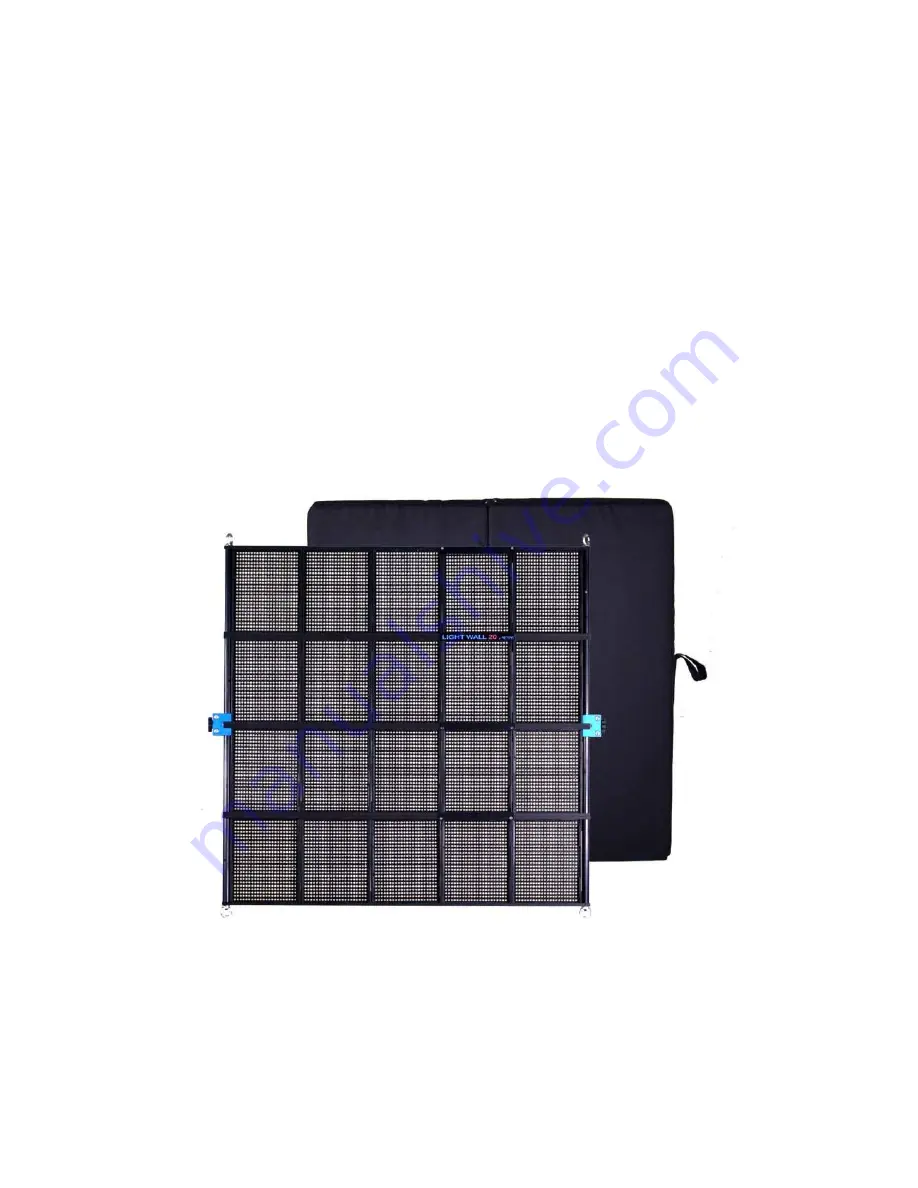Reviews:
No comments
Related manuals for LightWall

Ettan IPGphor 3
Brand: GE Pages: 64

AMX 4+
Brand: GE Pages: 56

AMX 4+
Brand: GE Pages: 132

AKTAprocess
Brand: GE Pages: 16

Logiq 500
Brand: GE Pages: 474

SATURA SPOT LED PRO
Brand: Elation Pages: 41

4400
Brand: Tapco Pages: 16

Solo
Brand: Zenbooth Pages: 40

Visium CytAssist
Brand: 10x Genomics Pages: 51

Chromium X Series
Brand: 10x Genomics Pages: 5

MA 28
Brand: Maico Pages: 55

easyTymp
Brand: Maico Pages: 38

MA 42
Brand: Maico Pages: 2

MBT Series
Brand: MAHA Maschinenbau Haldenwang Pages: 13

MBT Series
Brand: MAHA Pages: 21

PRS-20
Brand: MAGUIRE Pages: 47

44210
Brand: Dantel Pages: 22

SAC-LEAD-LED
Brand: SAC Pages: 2