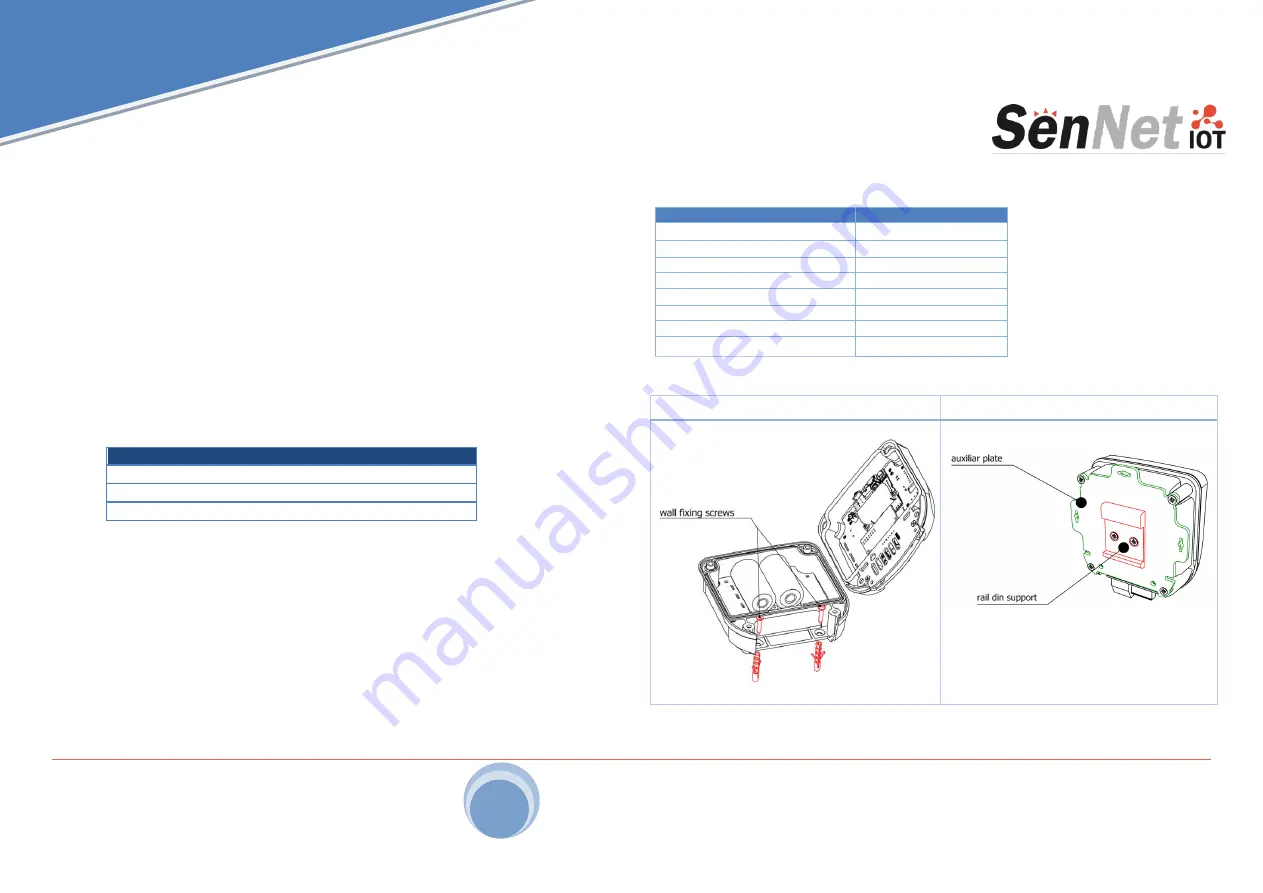
SenNet CO2-TH Sigfox
www.satel-iberia.com
2
Battery life
This device is desing to very long life. Life of batteries will depend of three variables:
type message , interval to send, number of impulses readed. Adjust interval to send and type of message by
customer requeriment
wall mount (by default)
rail din mount (accesory)
*specify on your order
Battery life estimation
10 minutes sends
2 years
20 minutes sends
5 years
30 minutes sends
7 years
Holding case
IP Grade
IP-60*
Temperature details
Working temperature
-20ºC...+70ºC
Store temperature
-20ºC...+75ºC
Holding
Dimensions
119 x 111 x 53 mm
Type mount
Wall or din rail
Plastic Material
ABS
–
V0
*If you need an upper grade contact with out support team.























