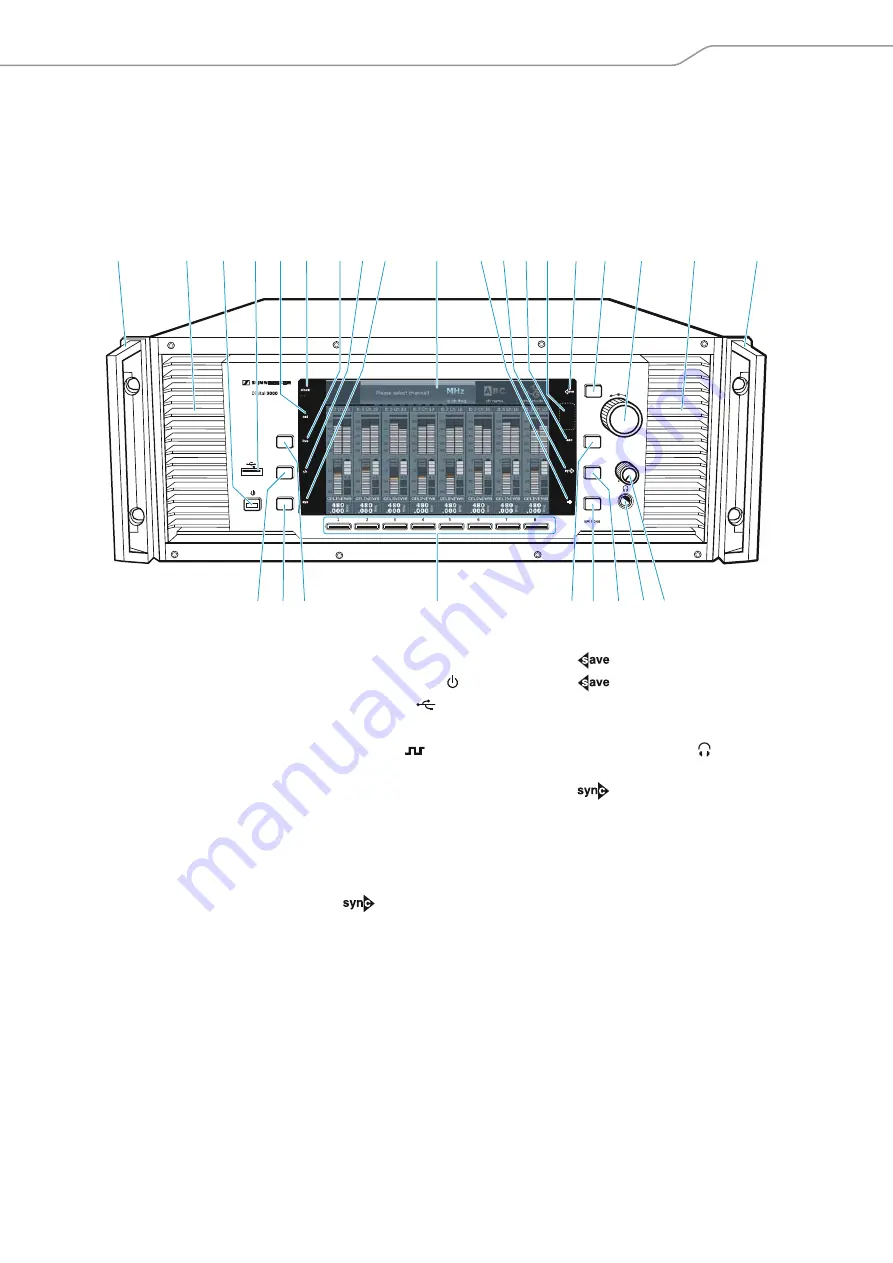
Digital 9000
| 17
Product overview
Product overview
EM 9046 receiver
Overview of the front panel
1
1
2
2
3
5
7 8 9
A B C D
G
6
4
0
H
I
L K
M
J
F
E
P O N
1
Rack-mount “ear” with handle
2
Ventilation openings
3
Standby button
4
USB socket
5
net
LED (network)
6
clock
LED
(external word
clock synchronization)
7
live
LED
8
ch
LED
9
sys
LED
0
Display panel
A
+
LED
B
LED
C
esc
LED
D
Infra-red interface
E
LED
F
button
G
Jog dial for menu control
H
Headphone volume control
I
Headphone socket ,
¼" (6.3 mm) jack socket
J
button
K
Multiple channel selection
button
+
L
esc
button
M
Channel
1
to
8
button
N
live
button
(for selecting the “
live
”
operating mode)
O
sys
button
(for configuring the system)
P
ch
button
(for configuring the channels)
Summary of Contents for Digital 9000
Page 1: ...System instruction manual WSM Digital 9000 Digital 9000 ...
Page 2: ......
Page 6: ......
Page 12: ......
Page 32: ......
Page 50: ......
Page 86: ......
Page 94: ......
Page 102: ......
Page 103: ...Using the L 60 Using the L 60 Digital 9000 ...
Page 106: ......
Page 110: ......
Page 111: ...Digital 9000 109 If a problem occurs If a problem occurs If a problem occurs Digital 9000 ...
Page 129: ......
















































