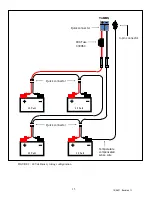19
10/06/11 Revision 1.1
5.0
Start-Up
a)
Verify that all connections are properly made to the Bypass Switch and the BBS.
b)
Turn on the “DC Breaker” on the front panel.
c)
The green output LED should now be on. The LCD will display “Backup”.
d)
Switch the Bypass Switch to “BBS” mode. The BBS will remain in “BACKUP” for 30
seconds as it qualifies the line voltage. The BBS will go into “STNDBY” once the line
voltage is qualified.
e)
Press down from the main menu and navigate to the “Configuration” menu. Select your
battery type so that the correct charge is applied to your battery string. The default setting is
for AGM batteries.
a.
Then proceed to the next screen to enter your battery size and quantity. This helps the
battery percent indicator to reflect capacity based on your battery system. The default
setting is 79Ah and 4 batteries. You can skip this part of the setup if this is your
configuration.
b.
The battery percent of charge indicator on the LCD will say “Lrn” (for learning) upon the
first power up of the BBS with the battery system. It will show the percent of charge
once it has completed the first charge cycle and is in “float” mode.
Summary of Contents for Dimensions 48M18-WBE
Page 27: ...27 10 06 11 Revision 1 1 ...