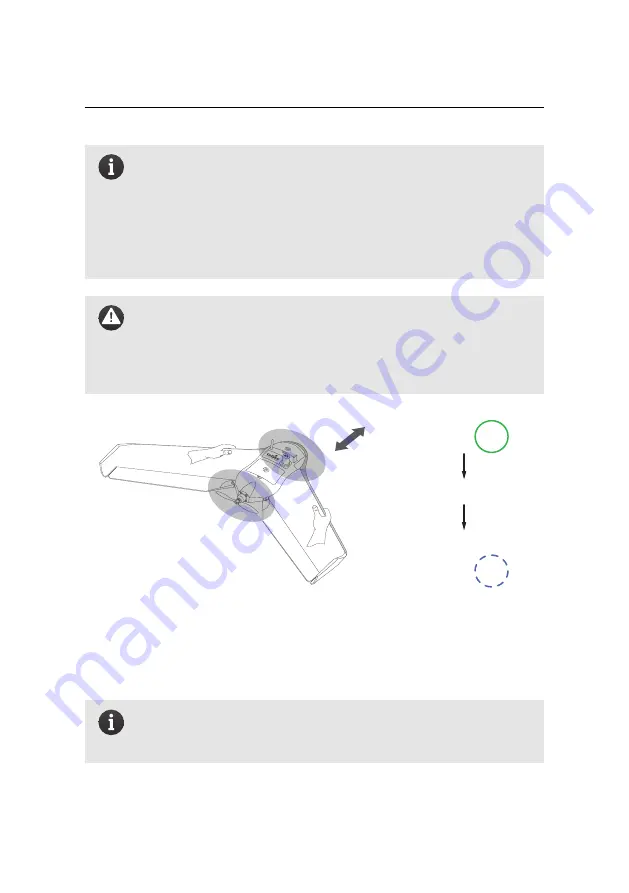
Executing a flight
Note:
If the drone detects a condition that prevents correct take-off
a Take-off veto will be displayed in
eMotion
and the status LED will
start pulsing blue. Section ‘Take-off vetoes’ on page 161 describes
the possible Take-off veto messages and the user action that should
be taken to remove them. For example, if the drone is not oriented
horizontally the status LED will start pulsing blue until you re-orient
it horizontally, at which point the status LED turns solid green again.
Caution:
It is imperative to launch the drone directly against the
wind, otherwise it will be unable to gain enough speed during take-
off and likely crash. Likewise, launching the drone in high winds
above the specified safe wind speed of 12 m/s is dangerous and can
result in a crash.
shake 3x
no
holdin
g z
on
e
d
an
ger zo
ne
shake 3x
motor startup begin
green
solid
status LED:
blue
pulse
status LED:
Step 2: Switch the motor on
Shake the
eBee RTK
back and forth 3 times longitudinally (within approx. 3 sec-
onds) to begin the motor power-up sequence. The status LED will pulse blue until
the motor is at full power and ready for take-off.
Note:
You do not need to hurry to launch the drone. In case you want
to shut off the motor, just repeat the back and forth action three times
and the motor will stop.
55
Summary of Contents for EBEE RTK
Page 1: ...Extended User Manual eBee RTK Revision 3 December 2014 Copyright 2010 2015 senseFly Ltd ...
Page 14: ......
Page 71: ...Part II Advanced functionalities ...
Page 147: ...Part III Maintenance Repair and Troubleshooting ...
Page 182: ......
Page 183: ...Part IV Specifications ...











































