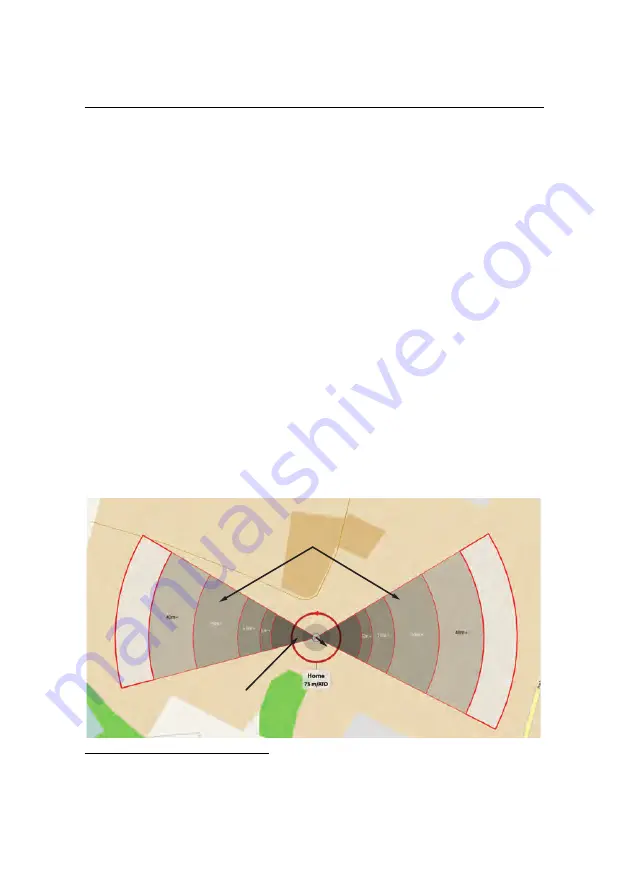
Advanced functionalities
proach sectors. Do not define approach sectors over low-texture surfaces
such as large bodies of water, snow or sand.
•
During a Linear landing the drone requires sufficient energy to slow down
its descent and perform its final brake (Steps 5-7). If the Linear landing op-
tion is active and the battery descends below 20% an In-flight warning will
appear²⁸ in
eMotion
.
To enable Linear landing select ‘Linear landing’ from the ‘Setup Phase’ tab. A sin-
gle approach sector appears around the Home waypoint. Rotate and resize the
approach sector to define the directions around the Home waypoint that are com-
pletely clear of obstacles. You can add additional approach sectors from within
the ‘Setup Phase’ tab. These approach sectors will be used by the drone to plan
its landing path while taking into account the wind. Defining multiple possible
approach sectors can increase the chance that the drone selects a favourable land-
ing against the direction of the wind. Be sure that there are also no obstacles in a
10 m radius circle around the Home waypoint, as the Linear landing process may
be effected by wind or positioning imprecision of the on-board GNSS receiver.
10m
Approach sectors:
textured and flat terrain,
obstacle-free zones
Obstacle-free zone
below centre of Home waypoint
²⁸ see section ‘In-flight warnings’ on page 163
90
Summary of Contents for EBEE RTK
Page 1: ...Extended User Manual eBee RTK Revision 3 December 2014 Copyright 2010 2015 senseFly Ltd ...
Page 14: ......
Page 71: ...Part II Advanced functionalities ...
Page 147: ...Part III Maintenance Repair and Troubleshooting ...
Page 182: ......
Page 183: ...Part IV Specifications ...










































