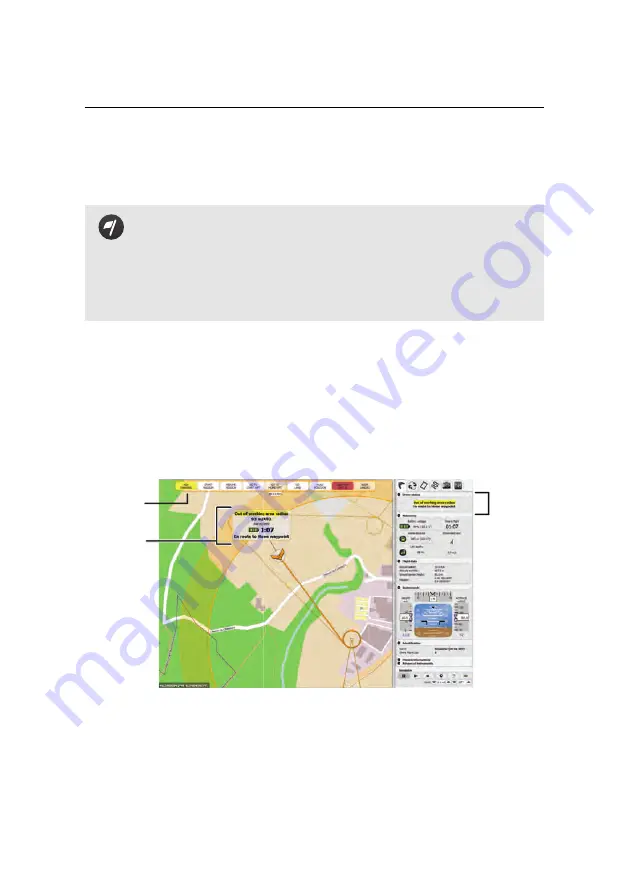
Troubleshooting
10
Troubleshooting
Goal of this section:
This section describes the various error mes-
sages that may be displayed during start-up or while the
eBee RTK
is
in flight and provides some tips on solving the simplest problems. In
the case of a more serious problem, this section describes how to pre-
pare the required data on the problem and report it to your
eBee RTK
reseller.
The
eBee RTK
can generate several types of error messages depending on its flight
mode. Some of these messages are minor and simply need to be acknowledged
through
eMotion
, whereas others require more specific action from the user. As
long as the drone is connected to
eMotion
, error messages will appear in the Status
Panel in the Map Area, as well as in the Drone Status panel of the Flight Monitoring
tab.
ACK
WARNING
Status
Panel
Drone
Status
Error messages are divided into four categories: Pre-flight errors, Take-off vetoes,
In-flight warnings and Critical failures.
157
Summary of Contents for EBEE RTK
Page 1: ...Extended User Manual eBee RTK Revision 3 December 2014 Copyright 2010 2015 senseFly Ltd ...
Page 14: ......
Page 71: ...Part II Advanced functionalities ...
Page 147: ...Part III Maintenance Repair and Troubleshooting ...
Page 182: ......
Page 183: ...Part IV Specifications ...
















































