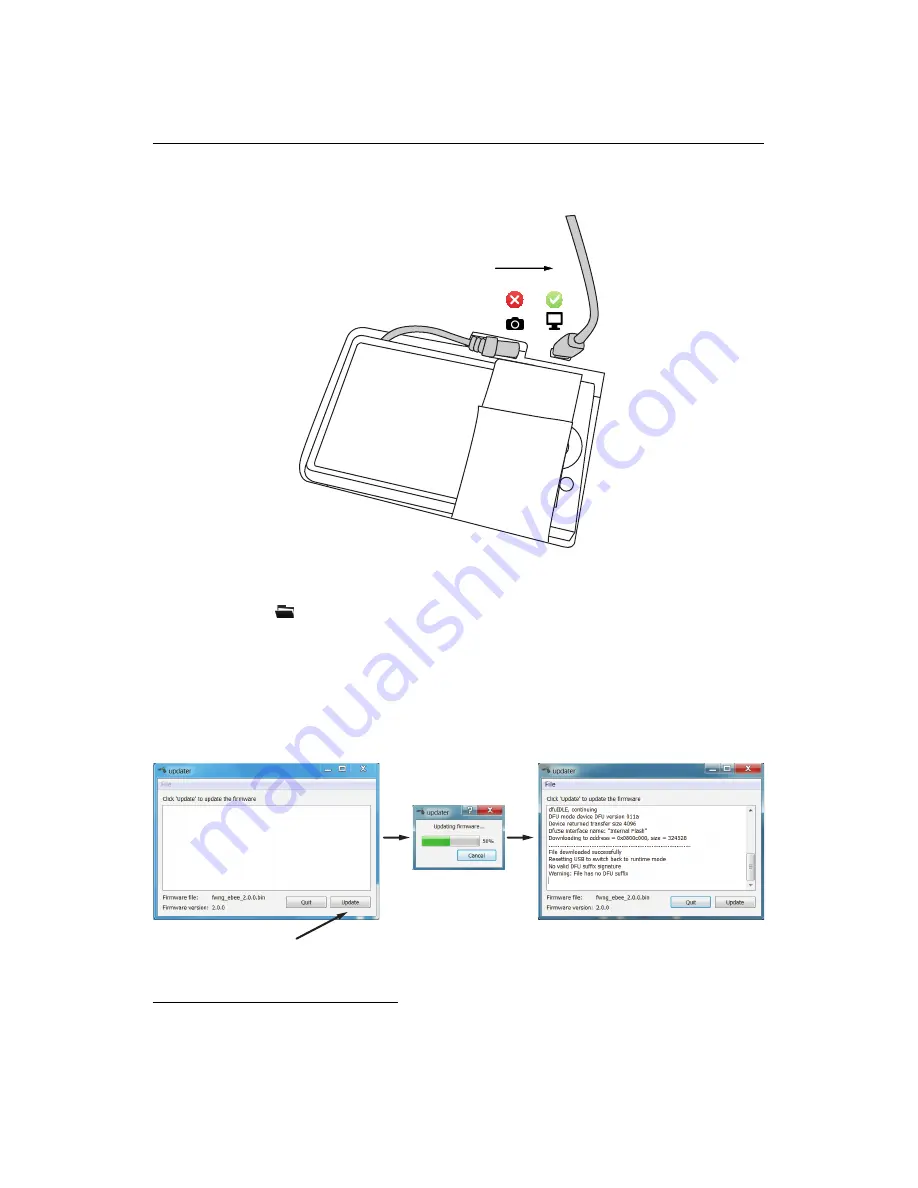
Maintenance, Repair and Troubleshooting
connect USB cable
to autopilot
3. Click the
icon and select ‘Updater
swinglet CAM
...’⁴⁷.
4. Click ‘Update’ to begin the updating process. Wait until the process is com-
plete, which is indicated by the text ‘File downloaded successfully’.
Click Update
Wait for update
to complete
File downloaded
successfully
⁴⁷ also available in the ‘eMotion’ folder in the Start menu in Windows
118
Summary of Contents for swinglet
Page 1: ...Extended User Manual swinglet CAM Revision 12 September 2014 Copyright 2010 2014 senseFly Ltd...
Page 13: ...6 5 Charging the remote control 112...
Page 48: ......
Page 49: ...Part II Advanced functionalities...
Page 114: ......
Page 115: ...Part III Maintenance Repair and Troubleshooting...
Page 148: ......
Page 149: ...Part IV Speci cations...
Page 154: ......








































