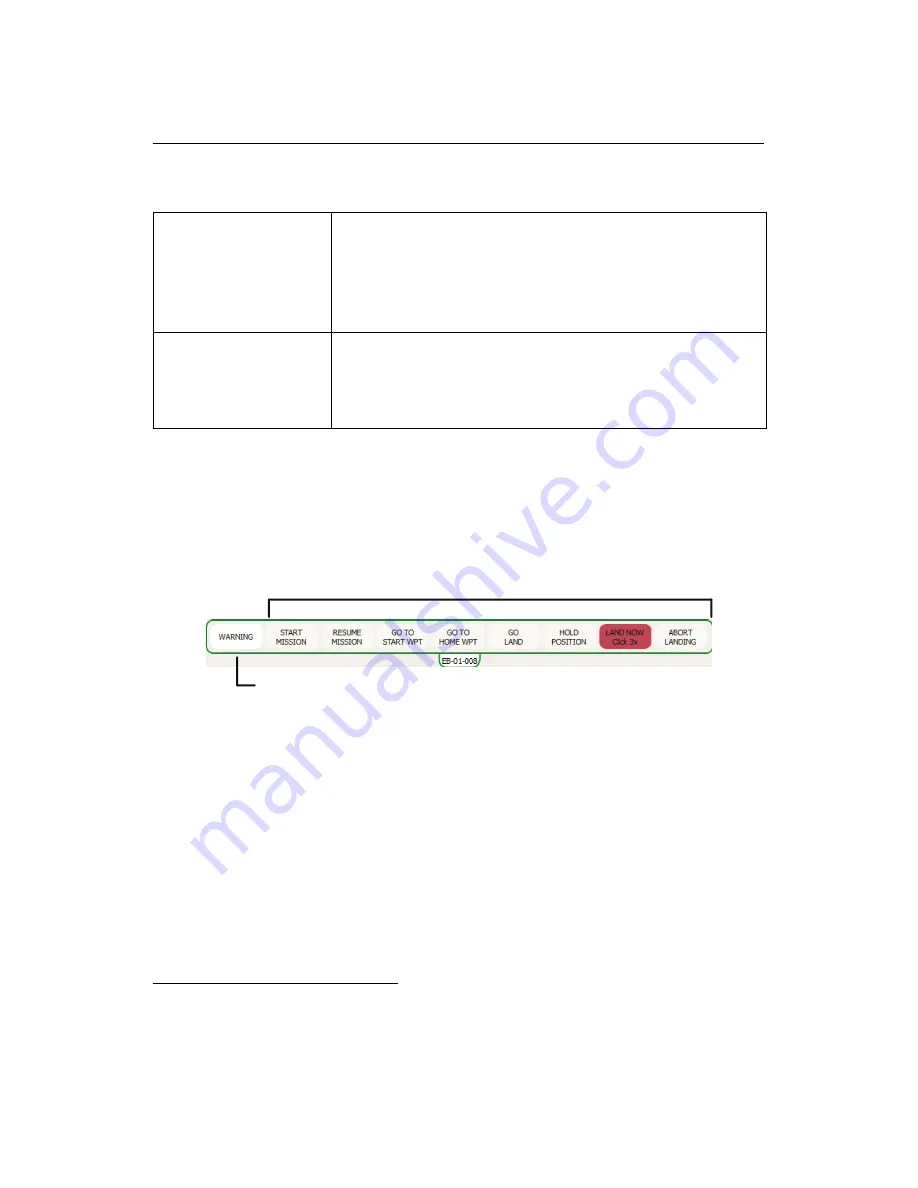
Advanced functionalities
Instant recharge of
battery
Clicking this button will instantly recharge the bat-
tery of the drone.
Note: This is a simulated action
that is not possible with the real
swinglet CAM
while it is in flight.
Wind speed and
direction
These fields are used to input a simulated wind speed
and direction. A random wind speed and direction is
set when
eMotion
connects to a simulated drone.
5.3
Control Bar
Command buttons
Warning indicator
The Control Bar includes buttons for sending commands to the drone and for ac-
knowledging warnings while it is in flight. Certain buttons can only be used dur-
ing specific flight modes²⁷.
The Command buttons allows the operator to directly control the drone while it
is in flight. The various buttons are described in table 2 on the next page.
²⁷ see section ‘Autonomous controller and modes of flight’ on page 60 for more information on flight
modes
76
Summary of Contents for swinglet
Page 1: ...Extended User Manual swinglet CAM Revision 12 September 2014 Copyright 2010 2014 senseFly Ltd...
Page 13: ...6 5 Charging the remote control 112...
Page 48: ......
Page 49: ...Part II Advanced functionalities...
Page 114: ......
Page 115: ...Part III Maintenance Repair and Troubleshooting...
Page 148: ......
Page 149: ...Part IV Speci cations...
Page 154: ......
















































