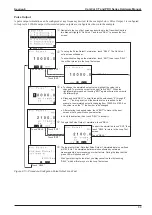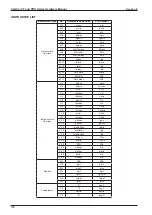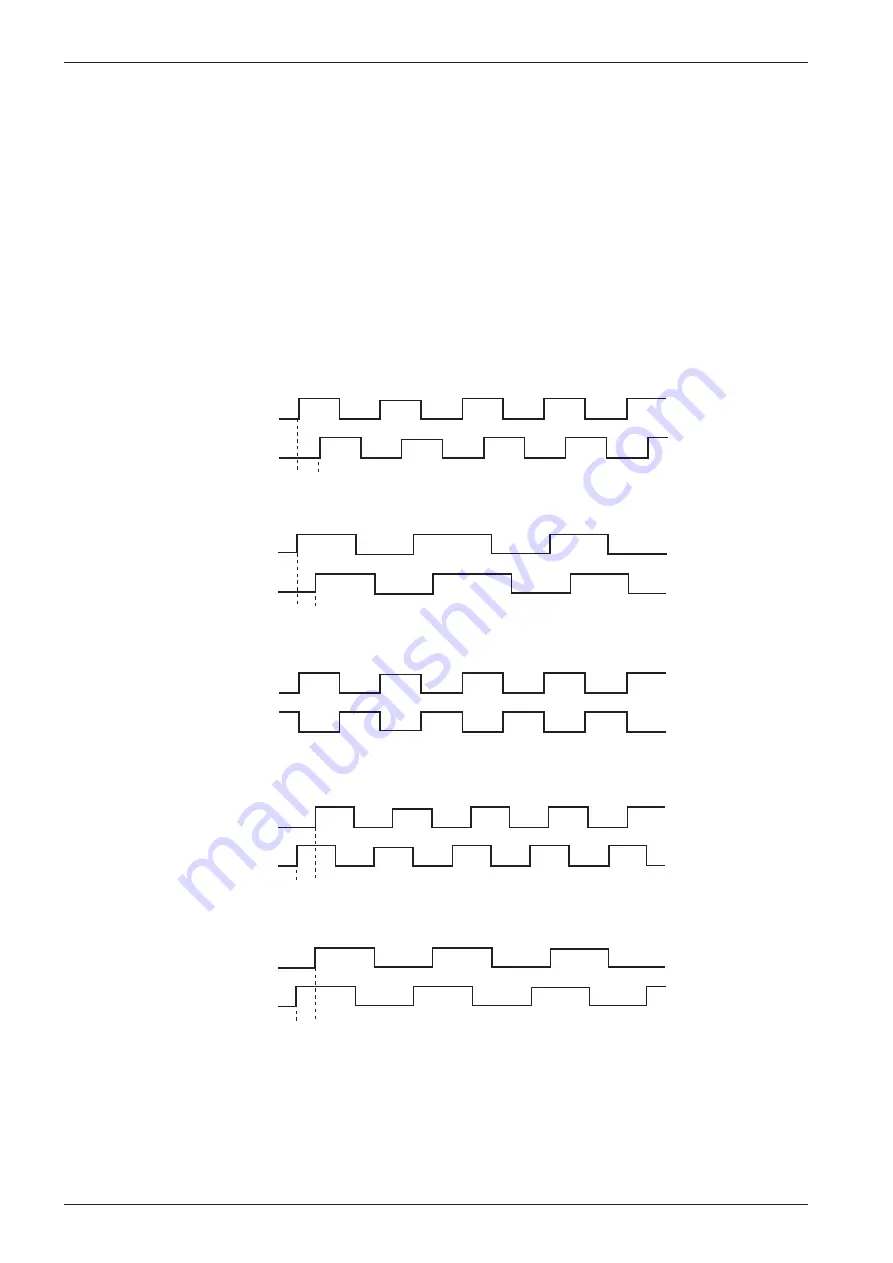
100
CamCor CT and PRO Series Hardware Manual
Section 8
Double-Pulse Output
The double-pulse output function allows you configure Pulse Output 2 to synchronize with Pulse Output 1. Therefore, Pulse
Output 1’s operating mode will also apply to Pulse Output 2. (See
To enable this function, configure one of the following as the Pulse Output 2 (Weight) or Pulse Output 2 (Frequency) as
-
signment:
•
Double pulse 90:
Double-pulse output 90°. Pulse Output 2 lags Pulse Output 1 by 90° (1/4 of the period) when it is
activated. The maximum lag is 1 msec, above which is a lag within 1/4 of the period.
•
Double pulse 180:
Double-pulse output 180°. Pulse Output 2 is activated and the polarity of the Pulse Output 1 wave
form is inverted.
•
Double pulse
−
90:
Double-pulse output −90°. When active, Pulse Output 1 lags Pulse Output 2 by 90° (1/4 of the peri
-
od). The maximum lag is 1 msec, above which is a lag within 1/4 of the period.
The following diagram illustrates the behavior of the pulse outputs as related to settings above:
Pulse out 1
Pulse out 2
Pulse out 1
Pulse out 2
Pulse out 1
Pulse out 2
Pulse out 1
Pulse out 2
Pulse out 1
Pulse out 2
90°
(1/4 of the period)
1 msec
90°
(1/4 of the period)
1 msec
DOUBLE PULSE 90°
DOUBLE PULSE –90°
DOUBLE PULSE 180°
Fast Pulse Output (> 250 Hz)
Slow Pulse Output (< 250 Hz)
Fast Pulse Output (> 250 Hz)
Slow Pulse Output (< 250 Hz)
Figure 8.25—Double-pulse output
Summary of Contents for CamCor CC001
Page 14: ...14 CamCor CT and PRO Series Hardware Manual Section 3 This page is left blank intentionally ...
Page 24: ...24 CamCor CT and PRO Series Hardware Manual Section 3 This page is left blank intentionally ...
Page 54: ...54 CamCor CT and PRO Series Hardware Manual Section 5 This page is left blank intentionally ...
Page 62: ...62 CamCor CT and PRO Series Hardware Manual Section 7 This page is left blank intentionally ...