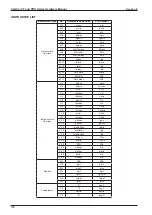CamCor CT and PRO Series Hardware Manual
105
Section 8
Totalizer 1 Reset
The transmitter is equipped with counters (Counters 1 and 2) and totalizers (Totalizers 1 and 2) that work in synchroniza
-
tion with the pulse output function. Assigning the Totalizer 1 reset causes Counter 1 and Totalizer 1 to be reset to “0” when
an input arrives across the status input terminals. Counter 1/Totalizer 1 respond to Pulse Output 1 and Counter 2/Totalizer 2
respond to Pulse Output 2. For more information, see
Configuring the Totalizer 1 Reset
1. Select “Reset C/T 1” as the status input function assignment (see
, No. 2-5-1).
2. Configure the input mode for the status input (see
, No. 2-5-2). With the setting activated,
the following input modes become enabled:
–
Closed Active:
Function is activated when status input terminals are closed for a minimum of 0.3 seconds.
–
Open Active:
Function is activated when status input terminals remain open for a minimum of 0.3 seconds.
When the settings above take effect, the functions are ready for use.
Totalizer 2 Reset
The transmitter is equipped with counters (Counters 1 and 2) and totalizers (Totalizers 1 and 2) that work in synchroniza
-
tion with the pulse output function. Assigning the Totalizer 2 reset causes Counter 2 and Totalizer 2 to be reset to “0” when
an input arrives across the status input terminals. Counter 1/Totalizer 1 respond to Pulse Output 1 and Counter 2/Totalizer 2
respond to Pulse Output 2. For more information, see
Configuring the Totalizer 2 Reset
1. Select “Reset C/T 2” as the status input function assignment (see
No. 2-5-1).
2. Configure the input mode for the status input (see
, No. 2-5-2). With the setting activated,
the following input modes become enabled:
–
Closed Active:
Function is activated when status input terminals are closed for a minimum of 0.3 seconds.
–
Open Active:
Function is activated when status input terminals remain open for a minimum of 0.3 seconds.
When the settings above take effect, the functions are ready for use.
HIGH/LOW ALARM FUNCTION
Assigning high/low alarms provides the operator with a snapshot of the installation conditions (flow rate, temperature, den
-
sity and total flow).When the preset alarm conditions are met, the high/low alarm function signals the event with an alarm
message, as well as a status output signal.
Configuring a High/Low Alarm
1. Select “H/L Alarm” as the status output function assignment (see
, No. 2-4-5-1).
Note
The “H/L Alarm” setting must be selected, even in cases of high alarm only or low alarm only.
2. Configure the status output mode (see
) as “active output” (see
, No. 2-4-5-3). The following outputs become available based on the selections made above:
–
On Active:
Output is Closed when the preset state is reached.
–
Off Active:
Output is Open when the preset state is reached.
3. Assign the H/L alarm values (see
, No. 2-6-1) from the following options:
–
Mass Flow:
Instant mass flow rate
–
Vol Flow:
Instant volume flow rate
–
Dens:
Density
–
Temp:
Temperature
–
Counter 1:
Counter 1
–
Counter 2:
Counter 2
Summary of Contents for CamCor CC001
Page 14: ...14 CamCor CT and PRO Series Hardware Manual Section 3 This page is left blank intentionally ...
Page 24: ...24 CamCor CT and PRO Series Hardware Manual Section 3 This page is left blank intentionally ...
Page 54: ...54 CamCor CT and PRO Series Hardware Manual Section 5 This page is left blank intentionally ...
Page 62: ...62 CamCor CT and PRO Series Hardware Manual Section 7 This page is left blank intentionally ...