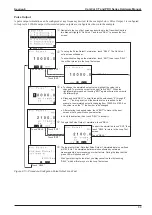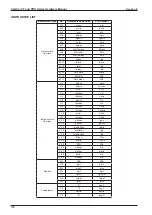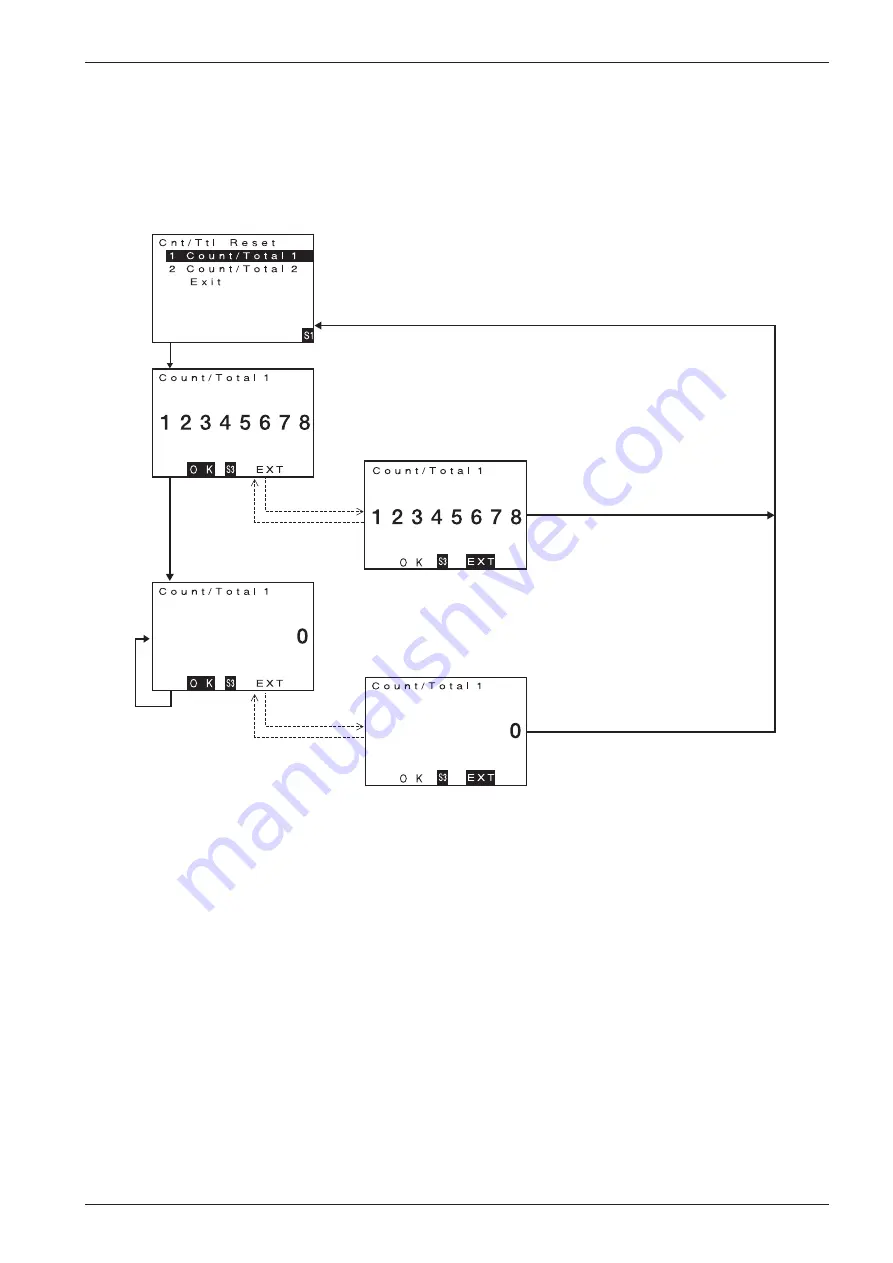
CamCor CT and PRO Series Hardware Manual
95
Section 8
RESET FUNCTION
The transmitter is provided with two pulse outputs, two counters and two totalizers, which work in sync with the pulse out
-
put. To reset a counter and its associated totalizer, follow the procedure outlined below. Because the totalizer counts pulses
from the counter, you cannot reset the counter and totalizer independently.
The example below describes the procedure to reset Counter/Totalizer 1 to zero. The same procedure applies to Counter/
Totalizer 2.
Navigate to the
Cnt/Ttl Reset
screen as described in the Transition Charts
in this manual. Highlight “Count/Total 1” and touch “SEL1” to display the
current counter reading on the
Count/Total 1
screen.
Touch “SEL1.”
Touch “SEL3.”
Touch “ENT.”
Touch “ENT.”
Touch “SEL3.”
To reset the counter to “0” again, touch “SEL3.”
To exit without resetting the counter, touch “ENT,” then touch “SEL3.” You
will be returned to the
Cnt/Ttl Reset
screen.
Touch “ENT.”
To reset the counter to “0,” touch “SEL3”.
To exit without resetting the counter, touch “ENT,” then touch “SEL3.” You
will be returned to the
Cnt/Ttl Reset
screen.
Touch “SEL3.”
Touch “ENT.”
Touch “SEL3.”
Figure 8.22—Procedure: Reset Counter/Totalizer
Summary of Contents for CamCor CC001
Page 14: ...14 CamCor CT and PRO Series Hardware Manual Section 3 This page is left blank intentionally ...
Page 24: ...24 CamCor CT and PRO Series Hardware Manual Section 3 This page is left blank intentionally ...
Page 54: ...54 CamCor CT and PRO Series Hardware Manual Section 5 This page is left blank intentionally ...
Page 62: ...62 CamCor CT and PRO Series Hardware Manual Section 7 This page is left blank intentionally ...