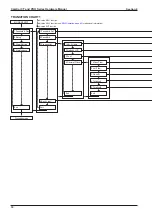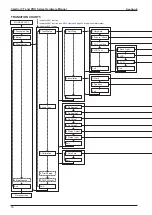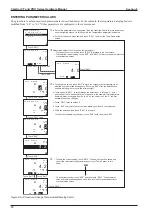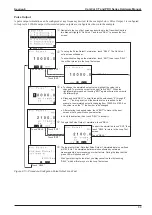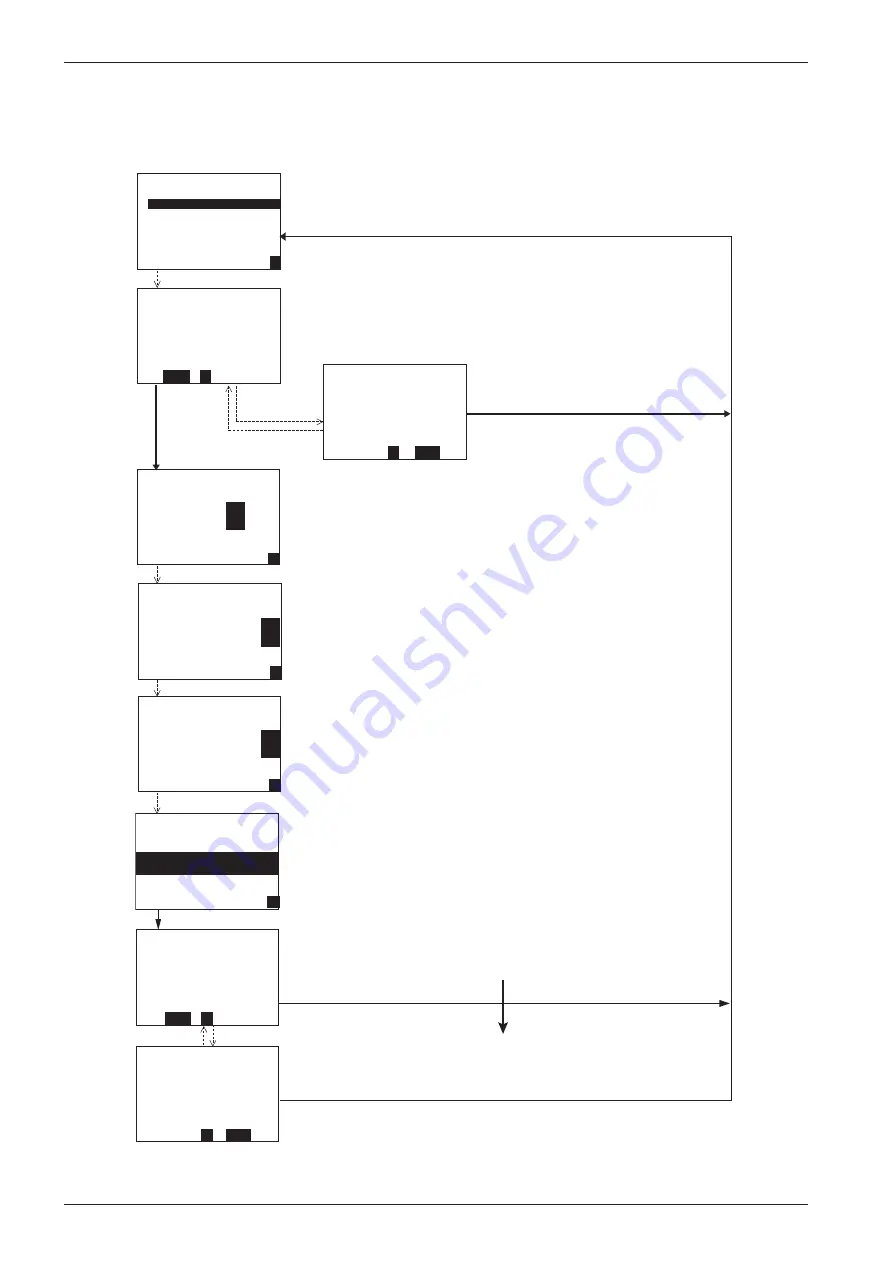
80
CamCor CT and PRO Series Hardware Manual
Section 8
ENTERING PARAMETER VALUES
The procedure to enter numerical parameter data is described below. In the example, the temperature damping factor is
modified from “4.0” to “4.2.” Other parameters are configured in the same manner.
T e m p P a r a m
1 T e m p U n i t
2 T e m p D a m p
E x i t
S1
T e m p D a m p
s e c
4 . 0
S3
C H G
E X T
S3
C H G
E X T
S1
S1
O K
S3
E X T
•
T e m p D a m p
s e c
4 . 0
4 . 2
H i 2 0 0 . 0
L o 0 . 0
a. Select the parameter to be configured. (See the Transition Charts for more information
about navigating menus.) In this example, the Temperature parameter is selected.
b. Scroll to the desired menu item and touch “SEL 1” to select the
Temp Damp
setup
screen.
Touch “SEL1.”
Touch “SEL3.”
Touch “ENT.”
Touch “ENT.”
Touch “SEL3.”
Touch “ENT” twice.
Touch “SEL1” twice.
Touch “ENT.”
Touch “ENT.”
a. To change the values, touch “ENT” to move the cursor to the far right digit to be
modified until a selection box appears. (Touching “ENT” after the selection box
appears will bring the cursor to the leftmost digit.)
b. Touch and hold “SEL1” to scroll through the selections (“0” through “9”, and “.” “-”
and <space>) until the desired value is reached. In the example, the temperature
damping factor is changing from 4.0 to 4.2, so the cursor is on the “0,” the first
decimal place to be changed.
c. Touch “SEL1” twice to select “2.”
d. Touch “ENT” to move to the next screen, where you will save your selection.
e. Verify the selection, then touch “SEL1” to accept it.
To exit without making any changes, touch “ENT” twice, then touch “EXT.”
Touch “SEL3.”
T e m p D a m p
s e c
4 . 0
S3
E X T
O K
S1
Touch “ENT.”
T e m p D a m p
s e c
4 . 0
4
. 0
H i 2 0 0 . 0
L o 0 . 0
•
•
T e m p D a m p
s e c
4 . 0
4 .
0
H i 2 0 0 . 0
L o 0 . 0
S1
•
T e m p D a m p
s e c
4 . 0
4 .
2
H i 2 0 0 . 0
L o 0 . 0
•
T e m p D a m p
s e c
4 . 0
4 . 2
•
T e m p D a m p
s e c
4 . 0
4 . 2
H i 2 0 0 . 0
L o 0 . 0
Touch “ENT.”
•
To keep the current setting, touch “SEL3.” The new value will be saved and
you will be returned to the parameter-level menu (”Temp Param” in this
case).
OR
•
To exit without saving, touch “ENT” and then touch “SEL3.” The parameter
value will remain unchanged and you will be returned to the parameter-level
menu selection screen.
Determine whether or not to change the parameter.
•
To change the current setting, touch “SEL3” to proceed to the next screen.
• To accept the current setting, touch “ENT” and “SEL3” to return to the parameter-level
menu selection screen.
Figure 8.8—Procedure: Change Temperature Damping Factor
Summary of Contents for CamCor CC001
Page 14: ...14 CamCor CT and PRO Series Hardware Manual Section 3 This page is left blank intentionally ...
Page 24: ...24 CamCor CT and PRO Series Hardware Manual Section 3 This page is left blank intentionally ...
Page 54: ...54 CamCor CT and PRO Series Hardware Manual Section 5 This page is left blank intentionally ...
Page 62: ...62 CamCor CT and PRO Series Hardware Manual Section 7 This page is left blank intentionally ...