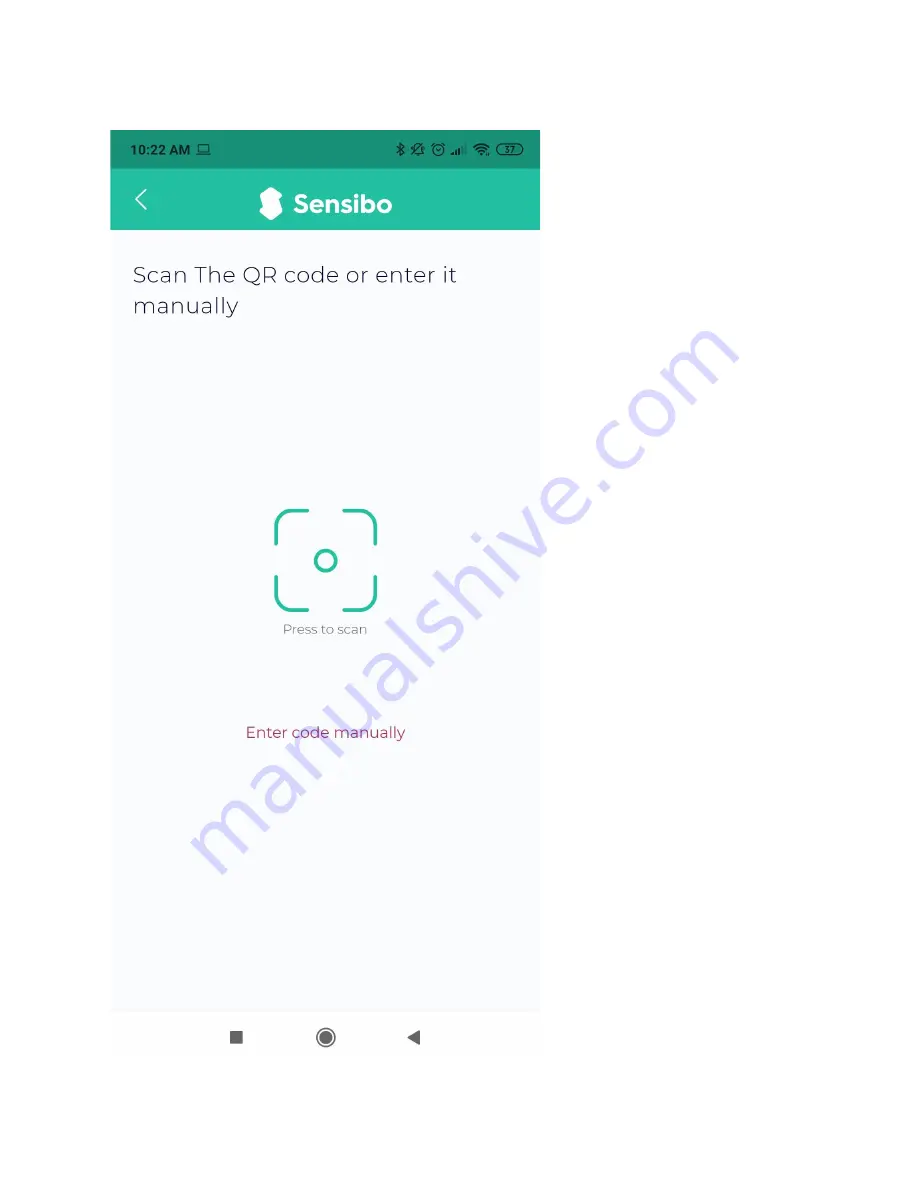Summary of Contents for Sensibo Air
Page 3: ...1 Launch the app and click the SIGN UP button If you already signed up just click SIGN IN...
Page 4: ...2 Enter your details...
Page 5: ...3 You ve signed up now let s add a device...
Page 6: ...3 a If you already have another Sensibo device then choose Add a new device...
Page 7: ...4 Choose Sensibo Air...
Page 8: ...6 Plug in the Sensibo Air to the power Your Sensibo Air will blink once every few seconds...
Page 9: ...7 Find the QR code located on the back of the Sensibo...
Page 10: ...8 Scan the QR code or enter it manually...
Page 11: ...9 Select the Location Room name and Temperature unit...
Page 12: ...10 Get your AC remote control...