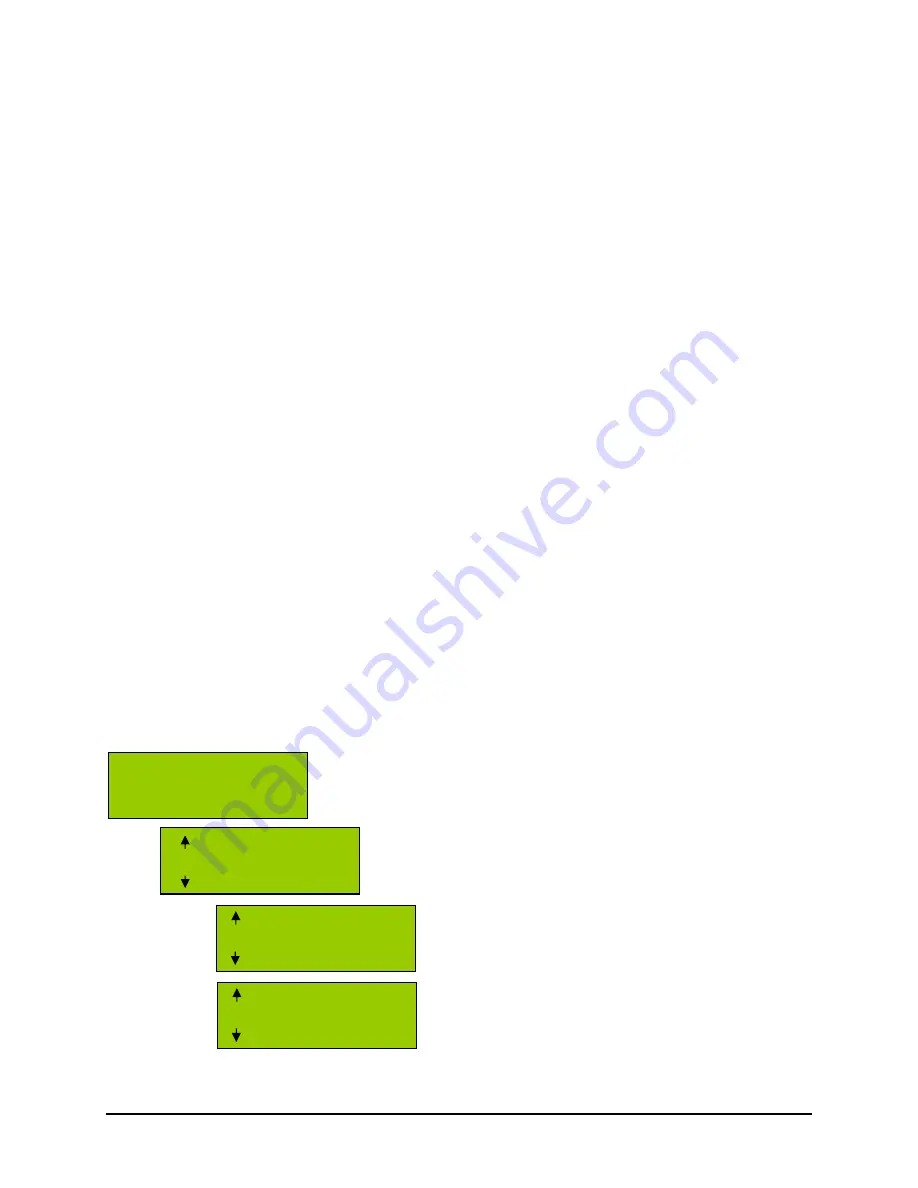
Operator Manual
Page
12
of
40
P/N 1580281
SEC3120 Digital Transmitter
Sensor Electronics Corporation
Rev 10, 20150707
selecting UP or DN switch will cause sensor one (S1) information to immediately be displayed). If the 3120
unit is in single sensor mode, then the display will NOT change, and the S1 or S2 indicators will NOT show
on the LCD display.
8.
Setup – Configuring Operation
Once the SEC3120 is powered up it may have to be configured to run correctly based on the system in
which it is intended to be operated. For example it will have to be set up based on whether it has one or
two sensors attached, how the alarm relays are intended to operate and the network settings and ID will
have to be set for the ModBus communication.
8.1.
Required Sequence for Changes to Configuration
There is a very important order to setting Network IDs, sensor and network ID modes/roles and bus line
settings. It should be done as follows;
1.
Verify that the SEC3120 Unit is off line (turn Modbus mode to ‘OFF’)
2. Delete this unit from the SEC3500 HMI or equivalent device if it was previously online or
‘discovered’. Consult the SEC3500 manual for details.
3. Change the Sensor Role to either Identical or Unique to unlock subsequent adjustments.
4. Set the relay control Latching, Delay and Logic (AND, OR, Sensor 1 or Sensor 2).
5. Assign the Sensor Mode
– Identical, Unique or Single
6. Set Alarm Thresholds and Activation Modes.
7. Set the Network ID mode
– Unique or Identical.
8. Set the Network and Zone IDs.
9. Set the RS485 Modbus line settings.
10.
Place the SEC3120 and its sensors ‘online’ by activating it on the RS485 Modbus network.
8.2.
Date and Time
Entering this menu will allow the operator to set the date, time and day of the week of the SEC3120 real
time clock.
From normal operation screens select ENTER to show the Initial/Top
Menu Screen.
Move the cursor (*) to Main Menu and select ENTER.
Move the cursor to ‘SET DATE TIME’ located on the 2nd
page of the Main Menu and select ENTER.
HIDE LOW GAS
SELF TEST
*
SET DATE TIME
PREVIOUS MENU
S1 ID: XXX
(S1 GAS RANGE)
(S1 GAS TYPE)
(STATUS)
EJECT MEMORY CARD
ABORT WARMUP
INFO
* MAIN MENU
CALIBRATION
ALARM
RELAY
NETWORK













































