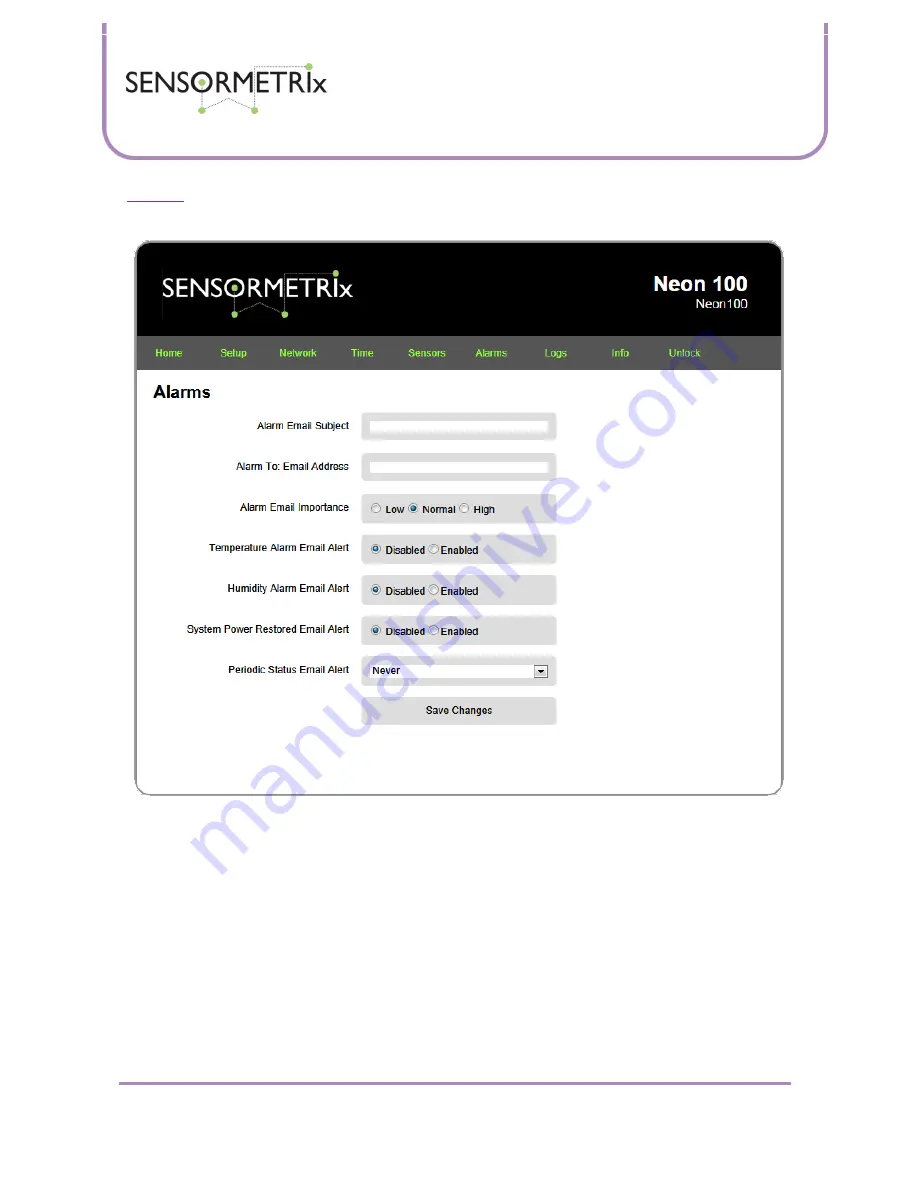
Neon Family
User Manual
Sensormetrix is a division of Sequoia Technology Group Ltd
Registered in England No. 4004881
VAT Registration No. GB614 5653 45
Sensormetrix
sales
+44 (0) 845 451 2021
Basingstoke Road
fax
+44 (0) 118 976 9020
Spencers Wood
sales@sensormetrix.co.uk
Reading
web
www.sensormetrix.co.uk
Berkshire RG7 1PW
Page 18 of 39
Important:
Remember to click the Save Changes button if changes have been made to this page before navigating away
from this page.
Alarm email subject
Whatever text is entered in this field will be used as the subject line of any alarm email sent. The maximum length of the
email subject text is 63 characters (including spaces). The factory default value for this field is blank.
Alarm To: email Address
Enter the email address of a single recipient of the email alarm here. The maximum length of the email address is 255
characters. If the Neon is being used in a business environment it is recommended that the email be sent to a group email
address rather than a named individual. By doing this email may be sent to multiple recipients and the distribution list can
be centrally managed on the destination email server. If this is not possible, Google mail can be used to create a
distribution group – please ask Sensormetrix for details about how to setup Gmail to do this.
Alarm email Importance
Use the radio button to set the importance level of the emails sent by the Neon. The factory default importance level is
Normal.















































