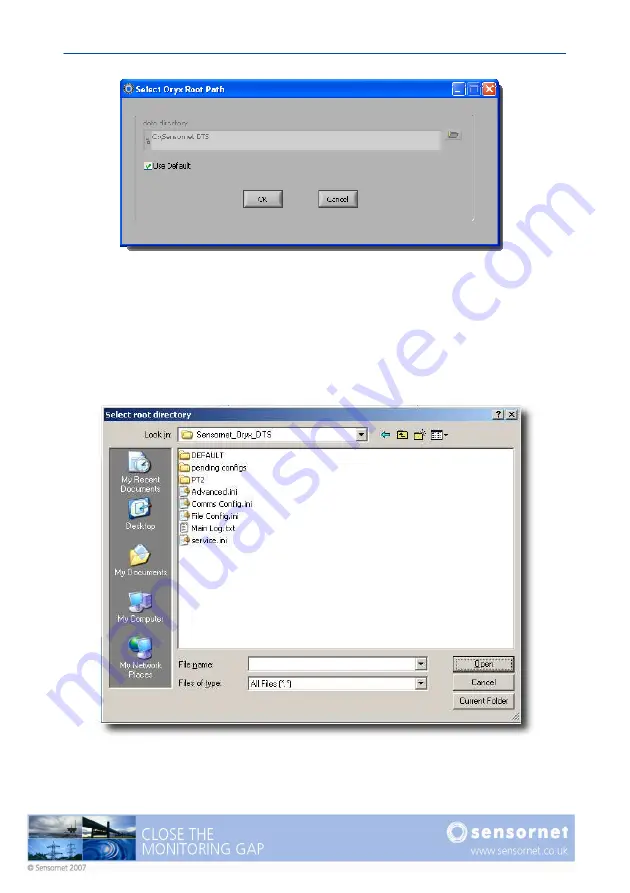
Page 76
Oryx DTS User Manual v4
Figure 55 - Setting the ODV ROOT path
Clicking on the folder icon, allows the user to browse for a folder. Once the browse
window has the desired folder open (i.e. the folder you wish to use as root is open
and displayed in the “look in” field) click the button “Current Folder” (see Figure 56).
Figure 56 - Example of ROOT directory. Click “Current Folder” to select
‘Sensornet_Oryx_DTS’ as the root
Summary of Contents for ORYX DTS
Page 1: ...This page intentionally blank ...
Page 2: ......
Page 5: ......
Page 6: ...This page intentionally blank ...
Page 70: ...Page 64 Oryx DTS User Manual v4 Figure 45 Setting a zone Figure 46 The list of defined zones ...
Page 100: ...Page 94 Oryx DTS User Manual v4 This page intentionally blank ...
Page 101: ......
















































