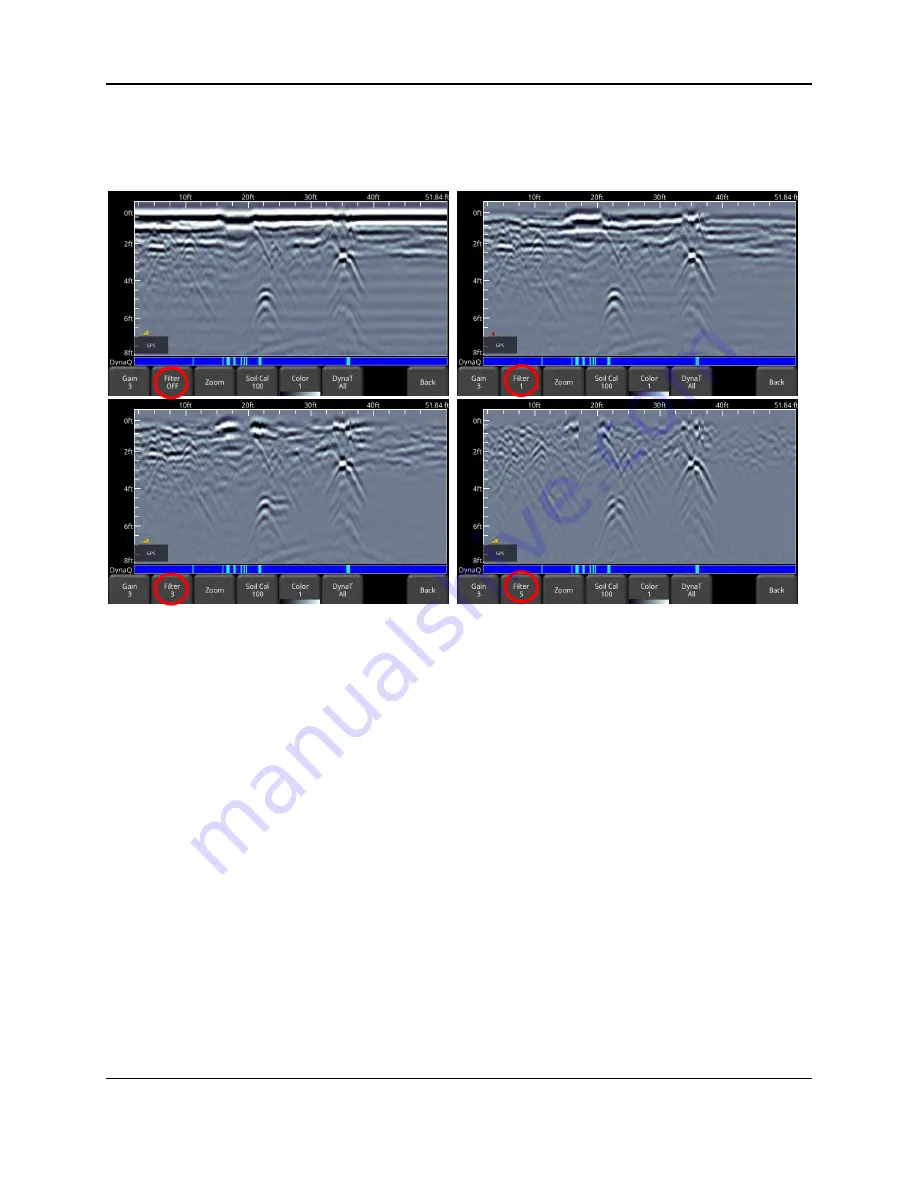
Data Collection
40
The higher the number, the shor
ter the filter width, and the more “aggressive” the filter. This
results in the removal of long and short flat-lying features.
Pressing
OFF
turns the filter off completely.
Figure 6-10: Showing variable filter lengths, including Filter Off
6.2.3
Zoom
This button controls the horizontal and vertical scaling of the displayed GPR data. Pressing the
Zoom
button changes the buttons on the bottom menu, which are explained below:
•
Depth
– Pressing
+
and
-
under the
Depth
button allows you to change the display
depth of the data. This is commonly referred to as the depth window. The pre-set
values range from 1m to 8m (4
’ to 30’), see Figure 6-11.
If the data was collected with a shallower depth, the depth setting can still be increased
after the fact, when reviewing the data. In
general, it’s a good idea to set your displayed
depth to 1.5 - 2 times the depth you expect the deepest target to be.
•
Position
– Pressing
+
and
-
under the
Position
button allows you to change the length
of data displayed on a single screen. This is also known as horizontal scaling. The pre-
set values range from 10m to 3
0m (25’ to 100’), see Figure 6-12.
One reason for setting this to 30m would be to fit more data on the screen and look for
consistency among hyperbolas that were crossed.
Summary of Contents for LMX100
Page 1: ...2016 00048 05 ...
Page 2: ...ii ...
Page 4: ...Product Registration iv ...
Page 10: ...x ...
Page 14: ...Overview 2 ...
Page 40: ...Tools 28 ...
Page 44: ...GPR Concepts 32 ...
Page 58: ...Data Collection 46 ...
Page 63: ...Screenshots Mini Reports 51 Figure 7 6 Example of a Mini Report ...
Page 64: ...Screenshots Mini Reports 52 ...
Page 68: ...Transferring Data to a PC 56 ...
Page 72: ...Troubleshooting 60 ...
Page 75: ...Care Maintenance 63 ...
Page 76: ...Care Maintenance 64 ...
Page 78: ...Parts List Accessories 66 ...
Page 80: ...Parts List Accessories 68 ...
Page 82: ...Technical Specifications 70 ...
Page 84: ...Appendix A Health Safety Certification 72 ...
Page 92: ...Appendix B GPR Emissions Interference and Regulations 80 ...
Page 94: ...Appendix C Instrument Interference 82 ...
Page 96: ...Appendix D Safety around Explosive Devices 84 ...
















































