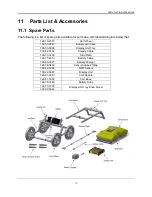Troubleshooting
57
9 Troubleshooting
The LMX100 system is designed to minimize user problems; however, all electronic devices are
subject to possible failure. The following are troubleshooting hints which can be referred to if your
system fails to operate.
9.1 Power Supply
The most common problem that can occur while trying to run the system is insufficient power.
The battery may be dead, have a low voltage or the fuse may be blown.
Once boot up is complete, the colour of the LED will indicate the amount of battery power
remaining:
•
100% to 20% = green
•
20% to 10% = orange
•
10% to 0% = red
You can check the battery voltage with a voltmeter. Try to do this while the battery is still attached
to the Cart to get a true measure of the voltage while under load (it will be necessary to open the
Cart battery case and connect the voltmeter to the positive and negative battery terminals). A
fully charged battery will show a voltage of 13.8V, whereas a voltage of 10.8V or lower will not
power the system. If the battery has a low voltage or seems dead, try using another battery (if
available), or give the battery a good 12-14 hour charge and try running the system again.
If the battery does not charge up to 12 Volts or more, it should be replaced.
Batteries are fused to protect the system. Open the battery case and check that the 10 Amp fuse
is OK. If necessary, replace it with one of the spare fuses available inside the battery case.
If the battery seems OK but the system still does not power up, check the battery cable
connections and inspect the battery cable for damage.
9.2 System Communications
If the battery is OK and the Display Unit turns on but the GPR sensor does not scan, there may
be a communication failure between the Display Unit and the GPR sensor. If an error occurs,
an error message will appear. Power Off the system and disconnect the battery.
Make sure the display cable is not damaged, all pins are straight, and there is no dirt or debris in
the connector. Ensure that the cable connections are tightly secured. Sometimes vibrations
cause the cable connections to slightly loosen and break contact leading to errors.
Disconnecting the cable and reconnecting it may provide a better contact and solve the
problem. Plug in the battery, turn on the system and try scanning again.
Summary of Contents for LMX100
Page 1: ...2016 00048 05 ...
Page 2: ...ii ...
Page 4: ...Product Registration iv ...
Page 10: ...x ...
Page 14: ...Overview 2 ...
Page 40: ...Tools 28 ...
Page 44: ...GPR Concepts 32 ...
Page 58: ...Data Collection 46 ...
Page 63: ...Screenshots Mini Reports 51 Figure 7 6 Example of a Mini Report ...
Page 64: ...Screenshots Mini Reports 52 ...
Page 68: ...Transferring Data to a PC 56 ...
Page 72: ...Troubleshooting 60 ...
Page 75: ...Care Maintenance 63 ...
Page 76: ...Care Maintenance 64 ...
Page 78: ...Parts List Accessories 66 ...
Page 80: ...Parts List Accessories 68 ...
Page 82: ...Technical Specifications 70 ...
Page 84: ...Appendix A Health Safety Certification 72 ...
Page 92: ...Appendix B GPR Emissions Interference and Regulations 80 ...
Page 94: ...Appendix C Instrument Interference 82 ...
Page 96: ...Appendix D Safety around Explosive Devices 84 ...