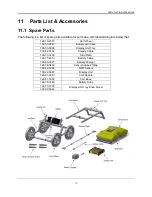Care & Maintenance
61
10 Care & Maintenance
10.1 Battery Care
The LMX100 uses a 9-Amp-hour, 12-Volt sealed lead acid battery. It is fused with a 10 Amp fuse
to protect it from short circuit damage.
The battery unit should run the LMX100 continuously for 6 hours before recharging is necessary.
If long days of data surveying are typical, a second battery unit may be useful.
The battery is strapped onto the cart base and is normally recharged without removing it from the
cart. However, the battery can be easily removed for maintenance or for recharging, if required.
If batteries are maintained in a charged condition, they will give long life and reliable service.
Improper use and lack of maintenance will greatly reduce their life.
Sealed lead acid batteries should
NEVER
be left in a discharged condition for any period of time.
Charge the batteries as soon as possible after use.
Charge the battery at room temperature whenever possible.
The LMX100 has a voltage monitoring circuit that will turn off the unit when the input voltage drops
below 10.8 volts.
If a battery has been deeply discharged or left in a discharged condition for some period of time
it may not accept charge immediately when it is connected to the charger (the fast charge light
will not illuminate). If the fast charge light does not come on within 6 hours the battery should be
considered damaged and should be discarded.
Do not assume that a battery that is still charging after 8 hours is nearing the end of its charge
cycle. Typical charging time for an empty battery is 12-14 hours from the start of fast charge.
Ensure that the batteries are fully charged before storing. If practical, store the batteries in a cool
place, 10
o
C (a refrigerator is ideal), but make sure the temperature is not likely to drop below
-30
o
C or the electrolyte may freeze and possibly split the case.
10.2 Cable Care
1)
The cable connectors as well as the connectors on the GPR Sensor and Display Unit
need to stay clean and free of dust and moisture. Use a brush or air spray to clean
dust, lint and other foreign particles from these connectors.
2)
When the system is not being used, make sure the connections are protected to
prevent dust and moisture from collecting inside. If the connectors are exposed, cover
them with some sort of dust cap.
Summary of Contents for LMX100
Page 1: ...2016 00048 05 ...
Page 2: ...ii ...
Page 4: ...Product Registration iv ...
Page 10: ...x ...
Page 14: ...Overview 2 ...
Page 40: ...Tools 28 ...
Page 44: ...GPR Concepts 32 ...
Page 58: ...Data Collection 46 ...
Page 63: ...Screenshots Mini Reports 51 Figure 7 6 Example of a Mini Report ...
Page 64: ...Screenshots Mini Reports 52 ...
Page 68: ...Transferring Data to a PC 56 ...
Page 72: ...Troubleshooting 60 ...
Page 75: ...Care Maintenance 63 ...
Page 76: ...Care Maintenance 64 ...
Page 78: ...Parts List Accessories 66 ...
Page 80: ...Parts List Accessories 68 ...
Page 82: ...Technical Specifications 70 ...
Page 84: ...Appendix A Health Safety Certification 72 ...
Page 92: ...Appendix B GPR Emissions Interference and Regulations 80 ...
Page 94: ...Appendix C Instrument Interference 82 ...
Page 96: ...Appendix D Safety around Explosive Devices 84 ...