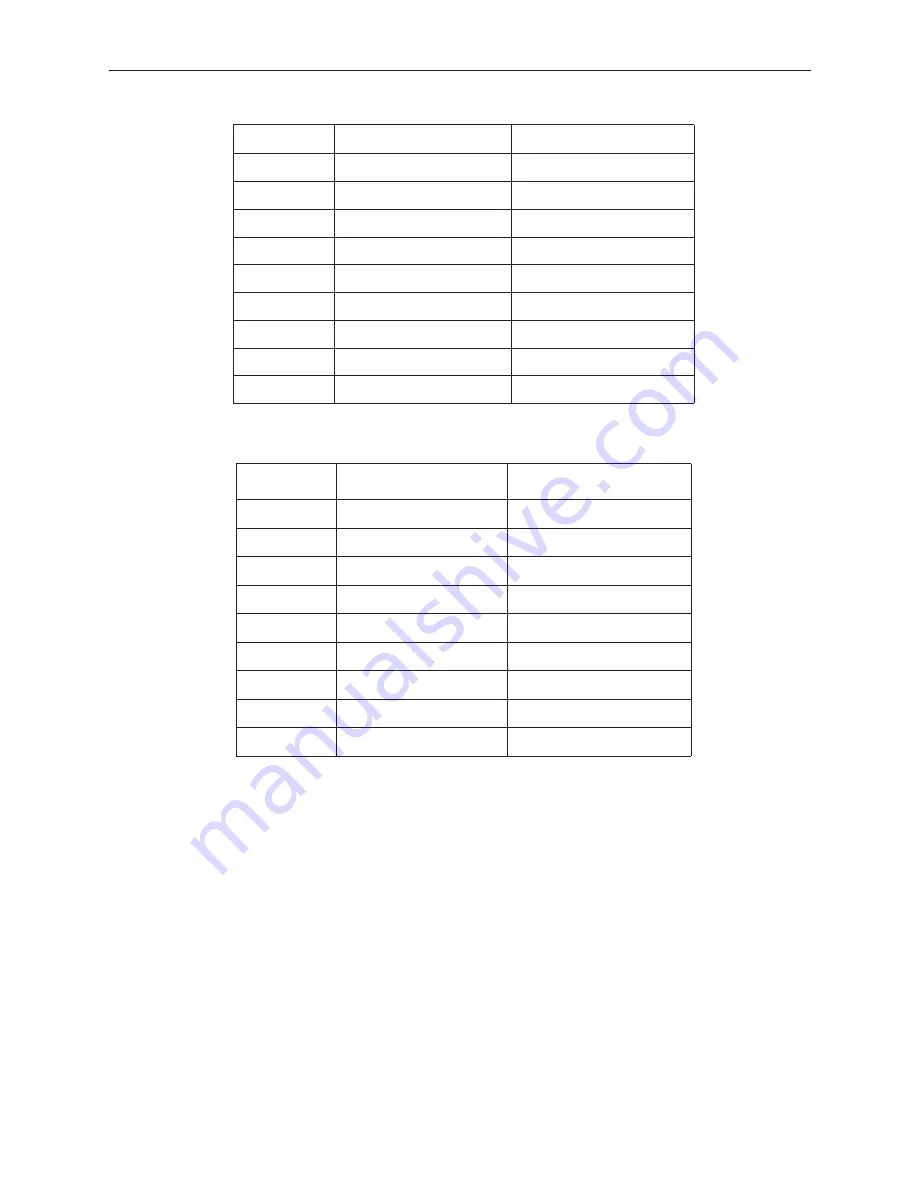
Noggin
13-Survey & Map Mode
105
N
OGGIN
500 S
YSTEM
N
OGGIN
1000 S
YSTEM
If the Plot Interval is not set to Normal, use the following formula to calculate the total distance
per screen:
Total Distance Per Screen = Station Interval * (640 / Plot Interval)
where: Station Interval is in meters or feet, and
Plot Interval is in Pixels.
For example, if the Station Interval is 10 centimeters (0.1 meters) and the Plot Interval is 4 pixels,
the total distance per screen is calculated as follows:
0.10 * (640 / 4) = 16.0 meters per screen
To see how much data can be collected before the DVL memory is full and data must be deleted
or downloaded, see DVL Recording Space in
13.5.4: p.121
.
To delete Noggin data see
13.4.2: p.118
.
Setting
Station Interval
Data per Screen
Short
1.0 cm or 0.48 in
6.4 m or 25.6 ft
Normal
2.5 cm or 0.96 in
16 m or 51.2 ft
Long
5.0 cm or 1.92 in
32 m or 102.4 ft
X-Long
12.5 cm or 4.8 in
80 m or 256 ft
Norm x10
25 cm or 9.6 in
160 m or 512 ft
Norm x20
50 cm or 19.2 in
320 m or 1024 ft
Norm x40
100 cm or 38.4 in
640 m or 2048 ft
Norm x50
125 cm or 48.0 in
800 m or 2560 ft
Norm x100
250 cm or 96.0 in
1600 m or 5120 ft
Setting
Station Interval
Data per Screen
Short
0.5 cm or 0.24 in
3.2 m or 12.8 ft
Normal
1.0 cm or 0.48 in
6.4 m or 25.6 ft
Long
2.0 cm or 0.96 in
12.8 m or 51.2 ft
X-Long
5.0 cm or 2.4 in
32.0 m or 128 ft
Norm x10
10 cm or 4.8 in
64.0 m or 256 ft
Norm x20
20 cm or 9.6 in
128 m or 512 ft
Norm x40
40 cm or 19.2 in
256 m or 1024 ft
Norm x50
50 cm or 24.0 in
320 m or 1280 ft
Norm x100
100 cm or 48.0 in
640 m or 2560 ft
Summary of Contents for Noggin 100
Page 1: ...User s Guide Copyright 2012 Sensors Software Inc 2011 00022 02 Noggin ...
Page 2: ......
Page 4: ......
Page 8: ......
Page 17: ...Noggin 2 Noggin Components 3 Figure 2 3 Noggin 100 components ...
Page 156: ...Appendix D Instrument Interference Noggin D 2 ...
Page 158: ...Appendix E Safety Around Explosive Devices Noggin E 2 ...
Page 162: ...Noggin G 4 ...
















































