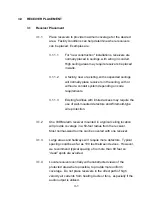4-6
Table 4-2
03RM RECEIVER JUMPER SETTINGS
Function
JP9 Jumper Settings
No Audio/No Aux Relay
Std Audio/No Aux Relay
Std Audio/Aux Relay N.O.
Std Audio/Aux Relay N.C.
Audio Switching/
No Aux Relay
A B C D
H G F E
A B C D
H G F E
A B C D
H G F E
A B C D
H G F E
A B C D
H G F E
No Jumpers
Installed
Jump A-B
Jump A-B,
C-D, H-G
Jump A-B,
C-D, G-F
Jump A-H,
B-C
Function Definitions:
Standard
Audio:
Auxiliary
Relay:
Audio
Switching:
Audio signal is always available at audio terminal
of 03RM receiver.
Auxiliary alarm relay contacts actuate with alarm
relay; configurable for normally open (N.O.) or normally
closed (N.C.) operation.
When PAS zones consist of multiple receivers,
the auxiliary contact can be used to switch on the
audio only for the receiver in alarm. This eliminates
possible audio clutter which could result from
combining the audio signals from several receivers.