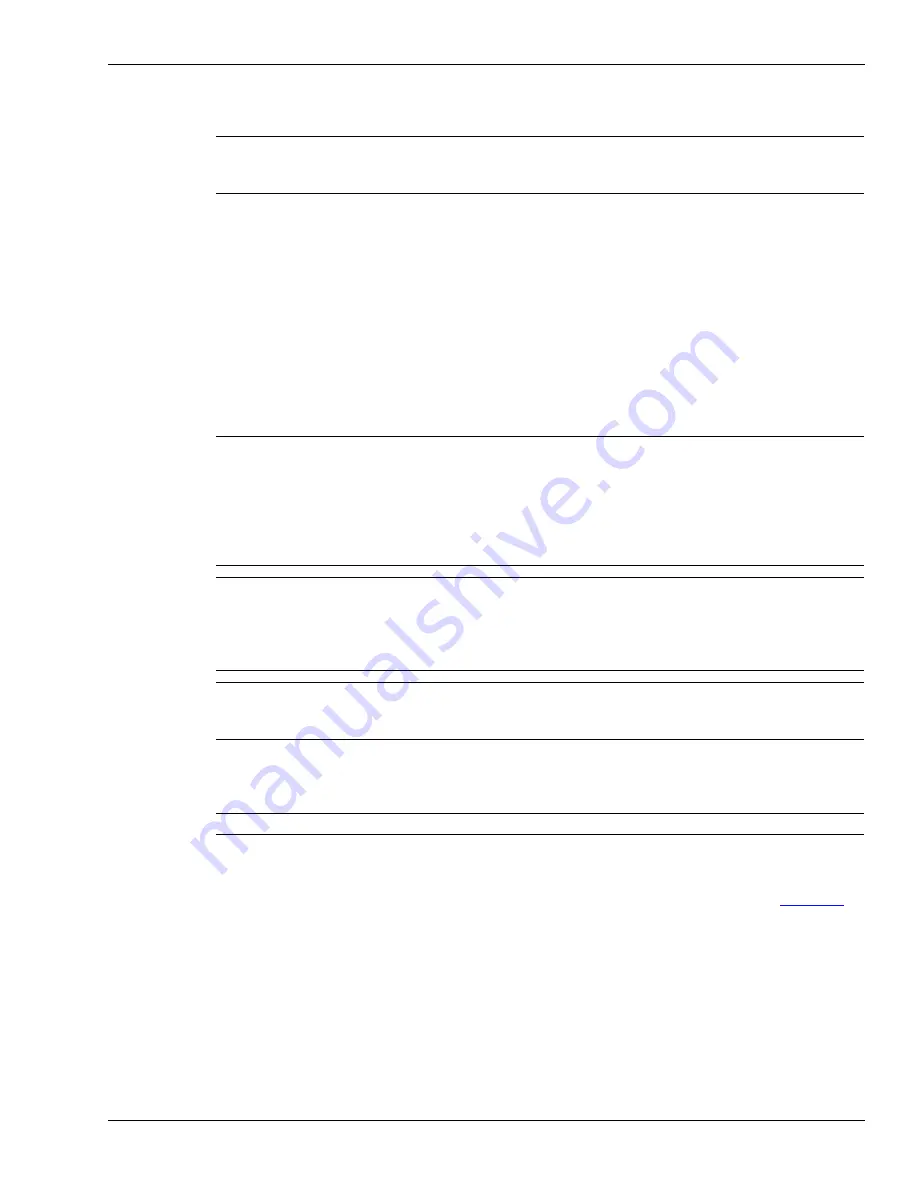
Calibration setup
FiberPatrol FP1150 Product Guide
Page 83
Location calibration buried cable - the tamp test
To mark the features and zone boundaries for the FiberPatrol software, thump the ground directly
above the sensor cable repeatedly in a rapid sequence (for approximately 10 seconds). Conduct
each test at one location using a large object with a flat bottom (for striking the ground). A hand
tamper is recommended for the testing, but the test device can be as simple as a 2 X 4 length of
lumber. For systems in which the sensor cables are buried well below the surface (e.g., tunneling
detection) the recommended method for identifying the features requires a small section of 1/2
inch thick steel plate and a hammer. Place the steel plate on the ground directly above the sensor
cable and repeatedly strike the plate with a hammer in a rapid sequence (for approximately 10
seconds). Use a similar amount of force for each impact and conduct a series of three tamp tests
at each feature/boundary location, waiting at least 15 seconds between tests. Use the average
location from the three test results to set the location in the system software. Use the Location/
calibration table in appendix C to record the test results.
Test setup
1.
On the Signal sub-panel, set the Disturbance Life and the Event Life to 10 seconds.
2.
Select Configure > Alarm Auto Clearing and check the Automatically Clear Alarms and Upon
Completion checkboxes. Set the time to 10 seconds and apply the changes (see
Note
By convention, Sensor 1 (from the sensor unit or from location 0) goes in
the direction of increasing zone numbers (i.e., Sensor 1 starts and runs to
zone 1 then zone 2 then zone 3 etc.).
Note
If the tamp tests are being performed and recorded by one person, the
person’s watch must be synchronized with the time of the processor, to
match the alarm times with the alarm locations when reviewing the
alarms in the Event Logging panel or the Alarm Log file.
If the tamp tests are being performed by one person and recorded by
another, maintain communication between the control room and the
pipeline to ensure that the alarm times and locations are matched.
Note
FiberPatrol recommends that the desired locations of the features and
Virtual Zone boundaries be indicated on the ground along the cable path
before doing the tamp tests (e.g., use flags, stakes, or paint to mark the
boundaries). In addition, either satellite images or detailed drawings of
the site plan should be available to the tester.
Note
FiberPatrol recommends that the tester use a hand held GPS device to
ensure the accuracy of the location testing. Record the GPS coordinates
in the Location/calibration table for each test location.
Note
Once the location calibration is completed, restore the default settings.
















































