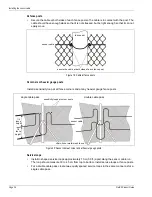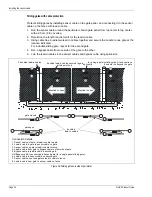Installing the sensor cable
FlexPS Product Guide
Page 31
Installing terminators
FlexPS sensor cable must be properly terminated to enable processor supervision of the cable. To
terminate the sensor cable, a terminal block is used to install a 1 M
resistor between the center
conductor and the shield at the end of the cable (away from the processor). Begin by cutting the
cable approximately 0.5 m (20 in.) past the specified termination point.
Installing terminators on MEX cable
1.
At the cut end of the sensor cable, carefully, remove 2.5 cm (1 in.) of the outer jacket.
DO NOT nick the braided shield.
2.
Separate and peel back the exposed braided shield.
3.
Tightly twist the separated strands of shield into a single conductor, and then carefully remove
6 mm (0.25 in.) of the insulator from the center conductor.
DO NOT nick the center conductor.
4.
Insert the twisted shield into one of the terminals of the terminal block and tighten the screw.
Insert the center conductor into the adjacent terminal and tighten the screw.
Insert the termination resistor into the opposing two terminals and tighten the screws.
5.
Line up the terminal block with the center of the enclosure and tightly install two cable ties
where the sensor cable fits into the cable guide bars. The cable ties provide strain relief for the
termination.
6.
Align the cable ties to fit beside the guide bars, line up the terminal block with the center of the
enclosure, and press the assembly firmly into the enclosure.
Note
If there is excess sensor cable at the terminator’s location, do
not coil the cable and attach it to the fence. Either cut the cable
to the proper length, or loop the cable back along the fence.
The sensor cable and enclosure must remain dry during
installation.
Figure 25: Preparing MEX sensor cable
Figure 26: Preparing the terminal block
1
2
3
4