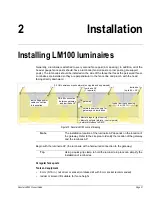Senstar LM100 Product Guide
Page 21
2
Installation
Installing LM100 luminaires
Generally, a luminaire is attached to every second fence post (6 m spacing). In addition, all of the
heavier gauge fence posts should have a luminaire (tension posts, corner posts, gate support
posts). The luminaires should be installed on the side of the fence that faces the perceived threat.
Luminaires are installed so they are perpendicular to the fence line and plumb, with the head
facing directly downward.
Begin with the luminaire AP (the luminaire with a hard-wired connection to the gateway).
At regular fence posts
Tools and equipment
•
8 mm (5/16 in.) nut driver or socket (cordless drill with 8 mm socket recommended)
•
ladder or scissor lift suitable for fence height
Figure 10: Senstar LM100 concept drawing
Note
The installation location of the luminaire AP depends on the location of
the gateway. Refer to the site plan to identify the location of the gateway
and the luminaire AP.
Tip
Using a quick-grip clamp to hold the luminaire in place can simplify the
installation of luminaires.
2.4 GHz wireless mesh network (encrypted and supervised)
luminaire AP
luminaire
gateway
network power supply for
RS-485 connection
low voltage power
to luminaires
typical luminaire spacing
6 m (20 ft.)
cable connection
(up to 99 + AP)
(1 required)
discrete inputs (light control)
discrete outputs (alarms / control points)
network interface to SMS
gateway and luminaires
between gateway
and luminaire AP