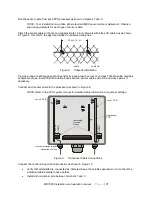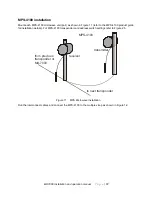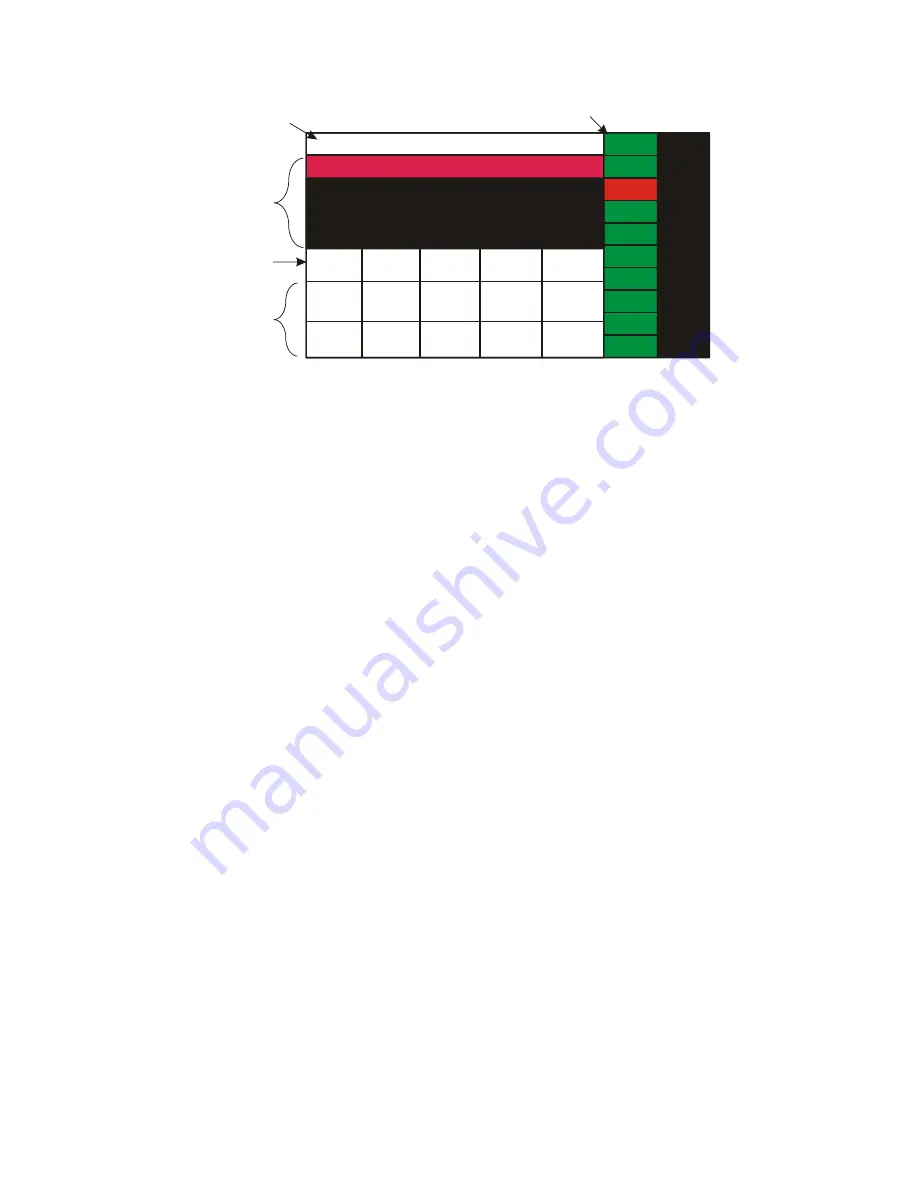
MX-7000 Installation and operation manual
P a g e
| 25
Figure 19 MX-7000 command screen (single display system)
Command Line
The command line displays the time, current system alarms and command error on the left and zone,
password, alarm causes and test all confirm numerical input on the right. If there are no system alarms
(ARKS fail, AC fail, Battery fail, Fiber loop fail) active or ACK then only the time and command error will
be displayed. Command error is shown when the operator has entered invalid input. This can be zone
number out of range, audio or test select of a zone with audio or test functions disabled, or attempt to
RST a zone alarm condition that is still in the active state.
The right side of the command line displays operator input of zone number, password, test confirmation
and category number.
ACK & RST (Acknowledge and Reset)
Acknowledge and reset are two separate commands invoked with the same button, which are required for
alarm processing. For example, if an alarm occurs in a zone, the operator first enters the zone number on
the command screen keypad, and then selects the ACK & RST function to acknowledge the alarm. To
reset the alarm, the operator enters the zone number and then selects the ACK & RST function a second
time. If alarm categories are enabled, the operator must also enter a Category number (1 to 6) to identify
the cause of the alarm, before the alarm can be reset. Acknowledge and reset are required for zone
intrusion alarms, tamper alarms, zone trouble/test fail alarms, communication fail alarms, and to put a
zone into access.
1. Select the zone number.
2. Select the ACK & RST button to ACK.
3. Select the zone number.
4. Select the ACK & RST button to RST.
5. Select the Category number (optional).
The category number indexes into a list known to the operator and by a single number entry the cause
can be logged. Here is sample category list: 1-Valid, 2-Wind, 3-Rain, 4-Debris, 5-Thermal, 6-Unknown.
05/14/2011 14:26
Zone
Alarms 3
ACK
& RST
Audio
Test
Access
Setup
1
2
3
4
5
6
7
8
9
0
01
02
04
05
06
07
08
09
10
03
command line
system activity display fields
command functions
zone select
zone status display