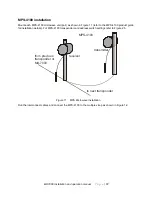MX-7000 Installation and operation manual
P a g e
| 26
Audio
Use the Audio function to activate or deactivate the audio signal from a zone with listen-in capability. The
Audio is enabled automatically when an audio capable zone intrusion alarm or tamper occurs. Only one
zone audio can be selected at any given time. To activate the audio function:
1. Select the zone number.
2. Select the Audio function.
3. Deactivate the zone Audio by selecting the Audio function a second time.
The audio selected zone will be blue in the left 20% of the zone status box.
Test
Use the Test function to activate self-tests for zones with the self-test capability enabled.
1. Select the zone number. Select 0 for test all.
2. Select the Test function.
3. For test all enter the Confirm code 00 and ACK.
The test zone includes a T beside the zone number in the zone status box to indicate that a test
is taking place. If the zone passes the test, the zone status will return to secure. If it fails the test,
the system declares a zone trouble/self-test fail alarm in the selected zone.
Access
Use the Access function to disable intrusion alarm reporting for a zone that will be entered for
maintenance or another authorized activity. Sensor alarms will be detected by the zone, but will not be
reported. Tamper, fail, and other system alarms will continue to be annunciated.
1. Select the zone number.
2. Select the Access function.
The access zone alert will be declared for the selected zone.
3. Select the ACK & RST button to ACK.
The zone is placed in the access state.
4. To return the zone to the secure state, select the zone number then select the ACK & RST button
to RST.
Setup
The Setup function is used to access the system setup and special functions menu.
1. Select the Setup function.
2. Enter the 4-digit password (default 0000).
3. Refer to Section 7 for details on MX-7000 Setup.