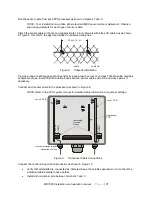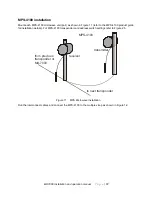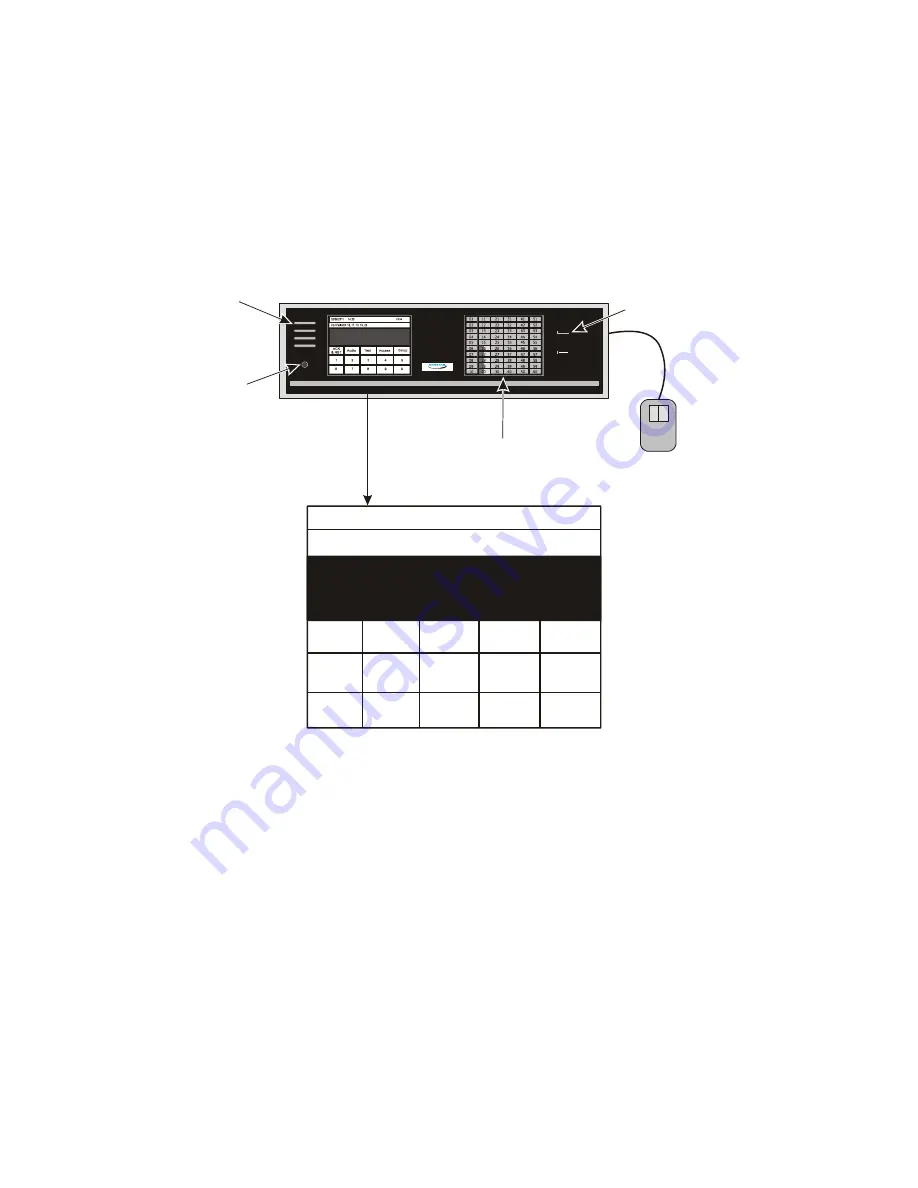
MX-7000 Installation and operation manual
P a g e
| 23
Section 5 Operator Interface
The MX-7000 annunciates alarms audibly and visually, provides control of each zone, allows listening to
each zone, and provides an event record (digital if Alarm Record Keeping System-ARKS is installed, and
hardcopy if a parallel printer is connected).
In host mode the MX-7000 serves as an interface between the MX network of security devices, and a
Psycon or other host alarm display and control system. When the MX-7000 operates in host only mode,
the command screen cannot be used to enter commands. Operator control is via the host system only.
See Section 7
– Port Configuration for setting and description of host modes
Figure 17 Front panel controls (dual screen unit)
Description
The MX-7000 operator interface is a 5.7 inch flat panel color touchscreen. A USB mouse or other pointing
device can also be used as for operator input. For systems with more than 20 zones there are two VGA
screens. The left touchscreen is the command interface and the right display shows the system zones
status (see Figure 17). For systems with 20 zones or less, the single left panel touchscreen is divided into
a command interface on the left, and a system zone status display on the right (see Figure 1 and 19). The
command interface lists global status and provides operator control when local control mode is enabled.
Zone Status display
The status of each zone is displayed by a rectangular box with a 2-digit zone label in the center. Figure
18 illustrates the zone display states of an MX-7000. There is also a fast (2Hz) and slow (1Hz) alert tone.
USB1
USB2
AUDIO
MX-7000
05/16/2011 14:30
Zone
ComFail ACK 16, 17, 18, 19, 20
ACK
& RST
Audio
Test
Access
Setup
1
2
3
4
5
6
7
8
9
0
zone audio
speaker
volume
control
USB mouse
USB ports 1 & 2
(ports 3 & 4 on back)
left
display
(
touchscreen)
QVGA
operator interface -
right QVGA display
(required if > 20 zones)