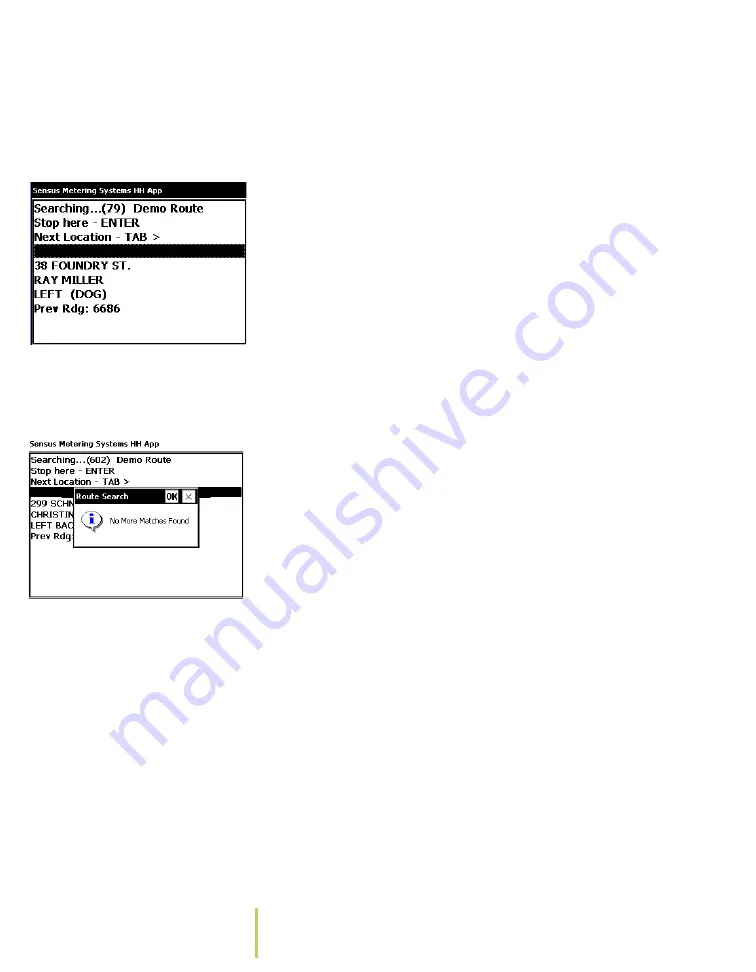
3–22
Sensus Metering Systems
Chapter 3: Find Route Information
• If the system finds more than one match for the
information you entered, the screen displays the first
match, along with the following choices:
Search Results Screen
Stop here - Press the ENTER key to stop the search on
the displayed location.
Next Location - Press the TAB> key and the system
displays the next location in the search results.
You can use the TAB> key to scroll through the entire
list of search results. Once you reach the end of the
search results, the system displays a No More Matches
Found message.
Press the Esc key to clear the No More Matches Found
message and end the search.
No More Matches Found
Message
































