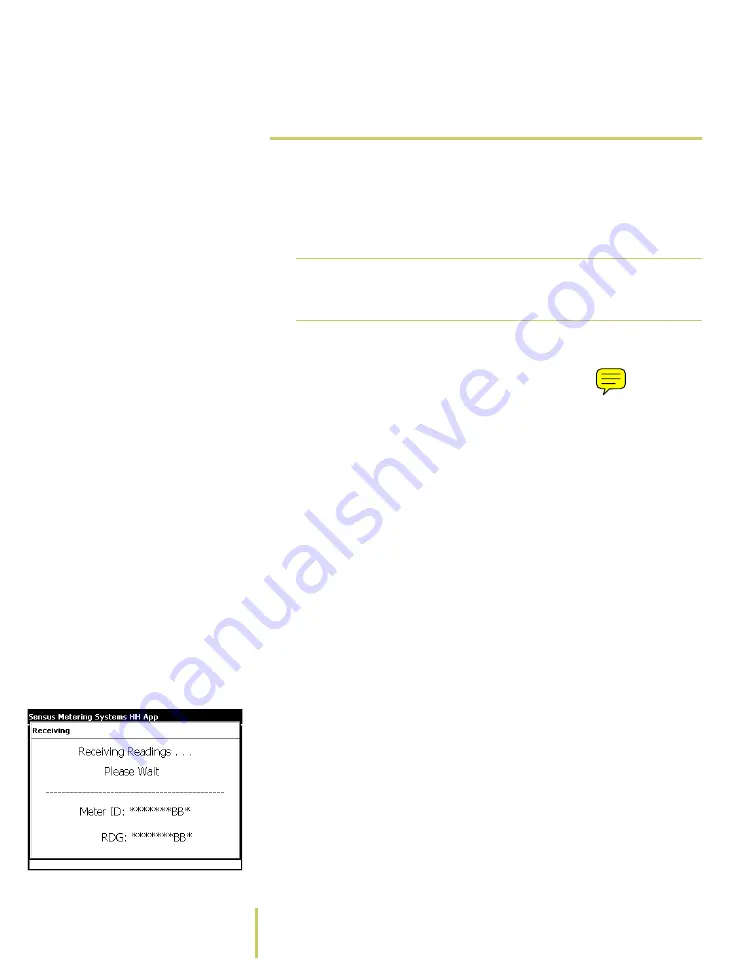
2–18
Sensus Metering Systems
Chapter 2: Collect Meter Data
Â
Enter RadioRead Readings (AR5002
only)
The Sensus RadioRead System allows you to collect meter
data without manually typing information on the keypad. In
this system, a radio transmitter sends meter data directly to
the AR5002.
The AR5002 version of the system is equipped with a radio
receiver. This enables the unit to read data from utility
meters equipped with a radio transmitter. If there are no
obstructions between the AR5002 and the meter and there is
no radio interference in the area, the system can perform a
RadioRead on meters up to ___???___ feet away.
To enter a RadioReading...
1
Use the TAB key to scroll through the route, to the location
where you want to enter information.
The system displays “Perform RadioRead” across the top
of the screen for addresses that are setup to be read with
the radio.
2
Press the ENTER key.
Receiving Readings Message
The system displays a “Receiving Readings” message, and
searches for data.
• If the reading is successful, the system sounds a beep
and stores the reading at the selected address.
• If the system is unable to detect a signal, the screen
displays a “No Response From MXU” error message. For
Note
The RadioRead function is only available on
the AR5002 version of the system.
















































