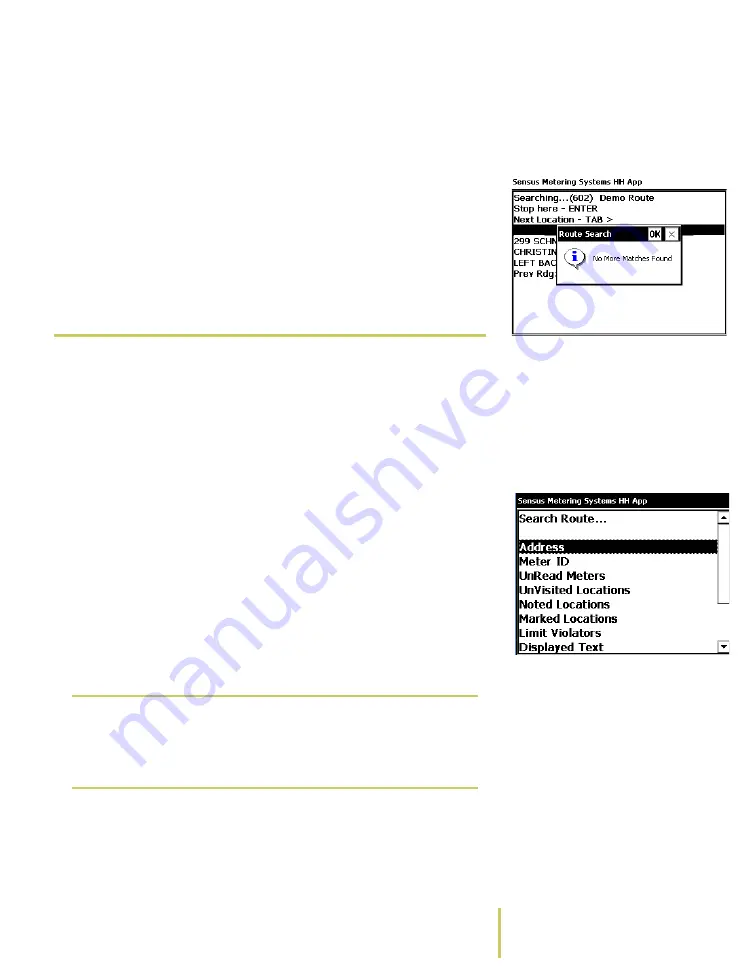
Sensus AR5000 User’s Guide
3-19
Find Special Entries
Next Location - Press the TAB> key and the system
displays the next location in the search results.
No More Matches Found
Message
You can use the TAB> key to scroll through the entire
list of search results. Once you reach the end of the
search results, the system displays a No More Matches
Found message.
Press the Esc key to clear the No More Matches Found
message and end the search.
Â
Find Noted Locations
As you are reading meters, you can enter additional text
information for locations along a preset route (see
on page 2-19). For example, you can enter a note
when you encounter an equipment problem with a meter. At
any time during the reading process, you can review a list of
the notes.
To find noted locations...
1
Open a route.
See
on page 2-2 for instructions on
opening a route.
2
Press the F3 key.
Search Route... Menu
The system displays the Search Route... menu.
3
Use the PgUp/PgDn key to select Noted Locations.
Note
F3 is the default key assignment for the Search
menu. Key assignments can be changed. For
more information, see About the Key
Controls/Functions.









































