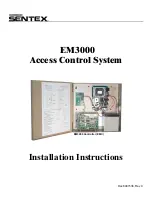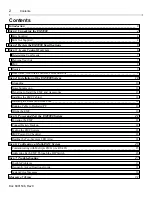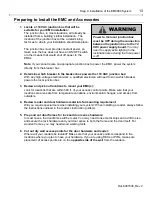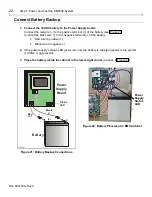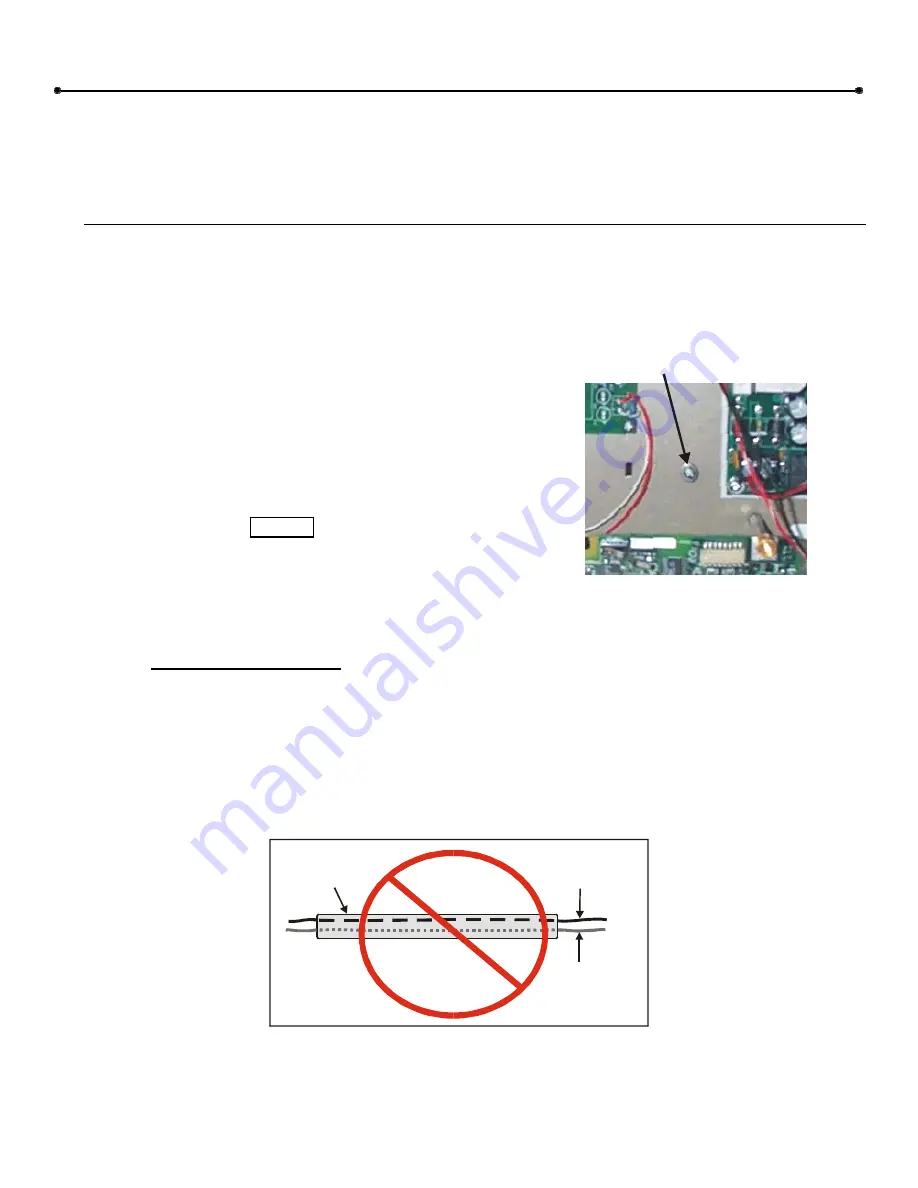
10
Step 4: Installation of the EM3000 System
Doc 6001536, Rev C
Step 4: Installation of the EM3000 System
Before you begin, review the safety guidelines that follow. Installation of your system should take
approximately 1-3 hours per access control point (depending on your familiarity).
Grounding
The EM3000 contains parts that may be damaged by static discharge. A proper earth ground connection
will significantly reduce the chances of damage or improper operation.
Damage caused by static discharge is not covered by warranty.
To be effective, the ground connection must be
made by running 12 AWG shielded copper wire to a
good ground point (e.g., an electrical panel, a
metallic cold water pipe that runs into the earth, or
a grounding rod at least 10 feet in length that is
driven into the earth) within 12 feet of the unit.
Ground all shield/drain wires (except RS-485
cables) at the earth ground screw, located within
the EMC cabinet (see Figure 6). Ground
shield/drain wire of RS-485 cable at the PC (using
a case screw).
Even if you have a good earth ground, you should
try to discharge any static before handling the
circuit boards.
Ground all shield/drain wires
(except RS-485 cables) here
1536F23
Figure 6: Earth Ground Screw Location
Tips to Ground Yourself
1.
Use a grounding strap.
2.
Touch a metallic, cold water pipe that runs into the earth.
PROPERLY ROUTING THE CABLES
Do not
route data and power cables in the same conduit.
Cross-talk and transmission of electrical
noise may result. The EMC’s printed circuit boards will become damaged if the power cable grounds
to the data cable.
Conduit
Power
Wire
Data/Signal
Wire
1536F30
Figure 7: How NOT to route power and data wires