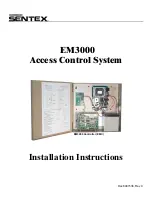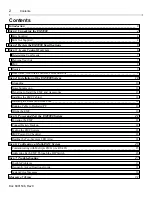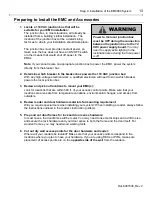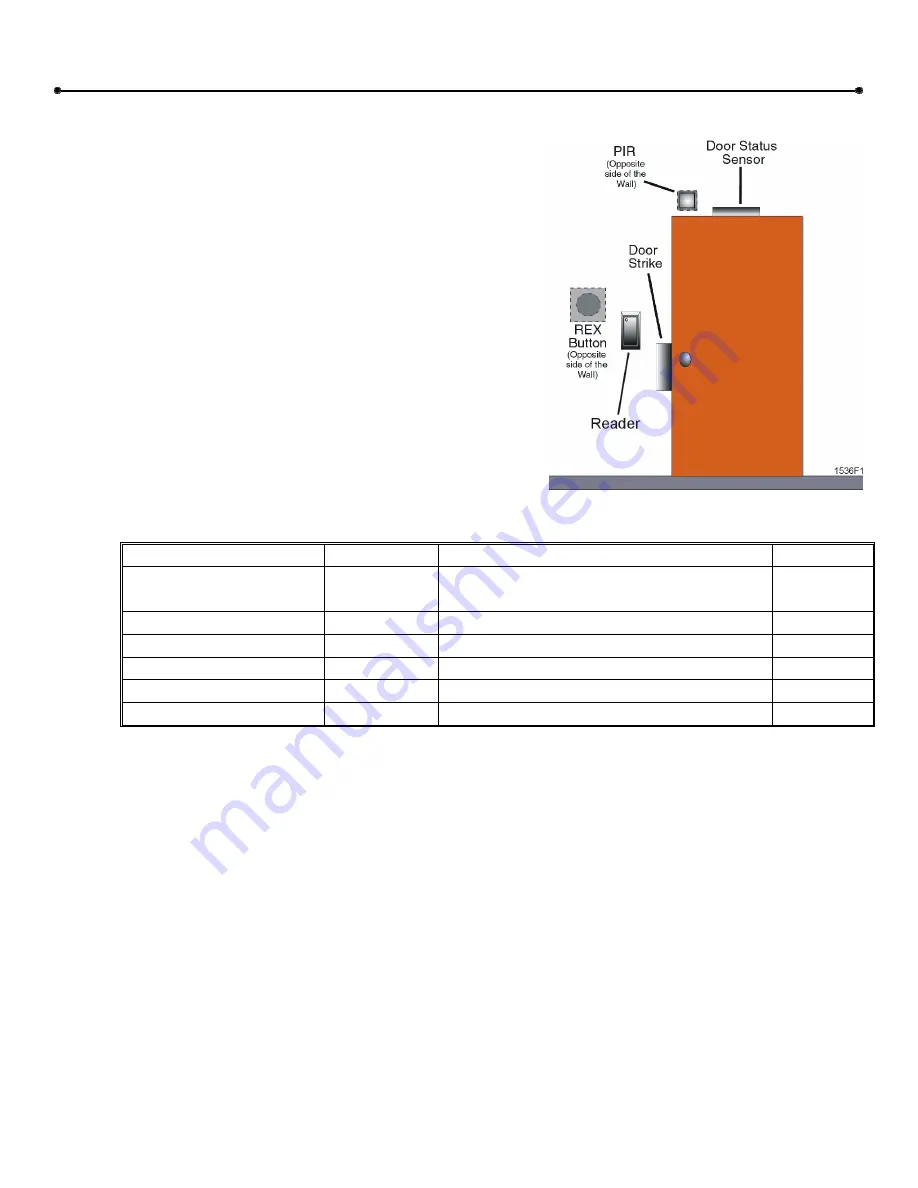
Step 2: Review the EM3000 Specifications
5
Doc 6001536, Rev C
Step 2: Review the EM3000 Specifications
EMC FEATURES
2 – Reader Ports (Wiegand format compatible)
2 – Door Strike Relays (Form C Contacts, 2 Amps @
28VDC
max.)
2 – Supervised Door Status Inputs
2 – Supervised Request to Exit Inputs
1 – Enclosure Tamper Switch
SYSTEM CAPACITIES
Cardholder Capacity:
3,000
Time Periods:
32
Holiday Time Periods: 32
Holiday List:
365 Days
History Transactions:
1,000 (at EMC) & 50,000 (in
EMWin)
Access Levels:
255
Figure 1
CABLE REQUIREMENTS AND MAXIMUM LENGTHS
Cable Type
Conductors # of Gauge
Maximum
RS-485 Communications
4
24 AWG 2 twisted pairs/stranded/shielded
(Belden 1419A or equiv.)
4000 ft
Reader to EMC
5
22 AWG stranded/shielded
500 ft.
Door Strike to EMC
2
18 AWG stranded
500 ft.
REX (Push Button)
2
22 AWG stranded/shielded
1000 ft.
REX (PIR)
4
22 AWG stranded/shielded
1000 ft.
Door Status Contact
2
22 AWG stranded/shielded
500 ft.
Notes:
Door strike/lock wire gauge may vary with actual loads of device.
Distance from PC to last EMC must not exceed 4000 feet.
Do not exceed more than 32 EMCs in a system.
POWER SUPPLY
Each EMC is powered at 12VDC through the power supply board (connected to a 110VAC power
source). The unit also includes a 12VDC, 4AH battery backup.
FACTORY SETTINGS
Each EMC address is factory-set as EMC #1. Communications are set for direct connect (RS-485).